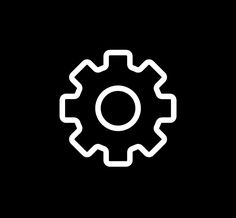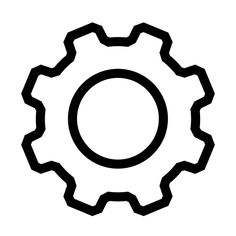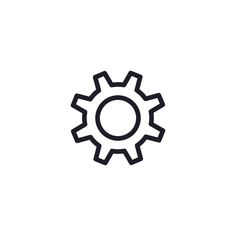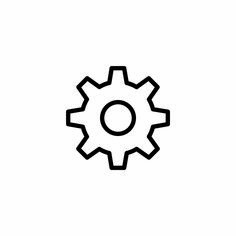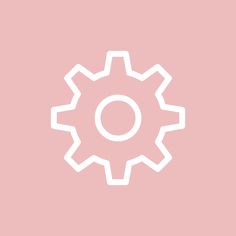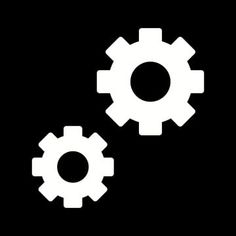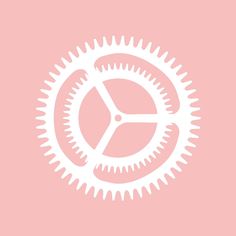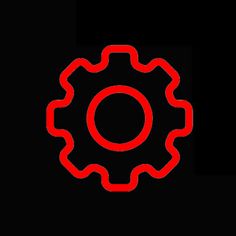iPhone’s Settings icon is way better than Android’s icon. As an iOS user, I also like to keep my iPhone home screen aesthetic. Last year’s iOS 14 opened the door for iOS users to change and replace app icons. Also, widgets are fun and productive to use on the iOS home screen. They look amazing and also give a highlight of the app without opening the specific app.
As the iOS 14 landed on iPhone with the app icon changing feature, many users like me started creating the new home screen design. Hence, it needs a new app icon. But the Settings app is the only app on iPhone that people often use a day. Hence, it needs to look pretty compared to other apps, right? Hence, this article is about the aesthetic iPhone settings icons. They are free to download. Are you ready to hunt down the best iOS settings icon? If so, let’s start the hunt!
Best iPhone Settings Icon Download Free
Note: Press and hold on any icon and tap on Add To Photo to download the icon.