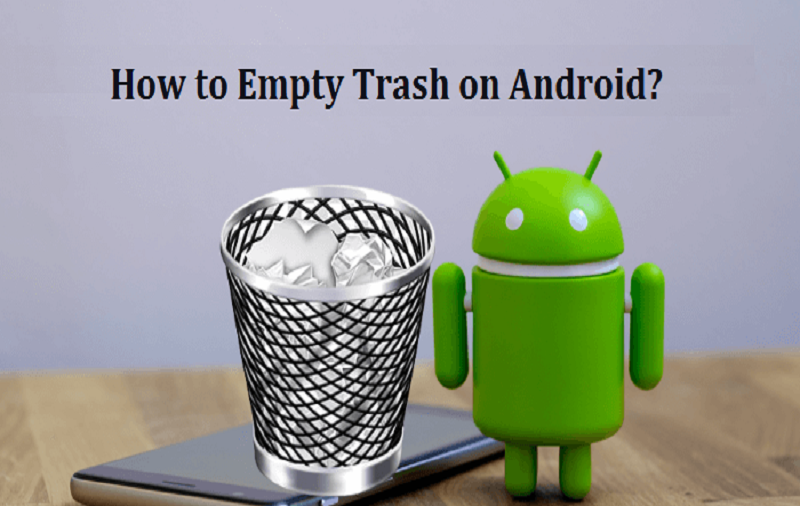Doesn’t it happen often that you find your Android smartphone not working optimally and the device starts slagging and becoming slower? Well, make it known that you aren’t the only person experiencing the issue. Unwarranted trash and accumulated duplicate files can be the primary triggers behind the same. More often than not, you will realize that the only reason why your phone has started acting up is that you haven’t emptied your trash in a long time.
Also, when we are discussing emptying the trash on your Android phone, we mean clearing out the cache from your browser, delete unnecessary files, clear out the trash bins and ensure there are no accessory files that you have accidentally downloaded.
This article should give you everything there is to know about storage and RAM management.
Do we have a Recycle Bin in Android?
Much like your PC, your Android smartphone doesn’t have a separate recycle bin. The primary reason behind this is the less storage space available in a smartphone as compared to a PC. So, if you are looking for something similar on your Android phone, you won’t get it.
However, some of the recently launched Android smartphones now come with a separate trash folder in the phone which you have to either clear out manually or they will be deleted after 30 days automatically.
Ways to Clear out Trash from Android
Now that you know that the speed of your Android smartphone is dependent on the kind of trash that you have stored in your phone, you should know about the ways to clear them out of your phone. The process isn’t as complicated, so all you have to do is follow the different steps that we have sorted out for you in this article.
Start with cached data
We can’t stress this enough but when it comes to clearing out the trash from your Android phone, the first and biggest chunk of trash is in the cached data. If you aren’t sure what cached data is, it is the temporary data that is stored in your Android smartphone to optimize your online experience.
However, while it is optimizing your user experience with the smartphone, it is consistently piling up in the storage, making it extremely difficult for you to save the important internal storage in your phone. So, deleting the cached data is crucial to free up the clogged space in your device.
For this, you can follow the steps:
- Open Settings on your Android phone and navigate down to Storage
- From there, select Cached Data and you will find an option to “Delete” the data from specific applications
- Select the apps that you want to delete the cached data from and delete them accordingly
Make sure that you always ensure that you select the right apps before you click on the Delete button because they can’t be restored. So, if you have passwords and such saved, be careful before deleting them.
Get rid of the downloaded files
More often than not, the downloaded files are either for temporary use or you have sent them to someone else and have records of it. If that is the case, there is no point in that file staying in your Android phone anymore. That is exactly why you need to select the downloaded files that you no longer have any use of and delete them.
Also, make sure that you clear the temporary trash to clear out more space, especially if you are downloading images.
Use a third-party app
If you are a heavy phone user, chances are that the third-party applications can help you out in more ways than you expect. These applications do not just optimize your RAM management and storage, they are also programmed to empty trash, get rid of unwanted files and documents, and clear out all the data that is slowing down your phone.
Try to only download the applications that have a reliable developer and good reviews. Also, if possible, get the ones that enable you to restore some of the deleted files in case you do end up deleting something important.
Uninstall apps you don’t use
From the unused applications that come with the phone to the few games and other ones that you download and never use again, there are so many different applications that are taking up so much space in your phone. The best way to speed up your phone and delete the trash is by uninstalling these unused apps and then clears out the RAM and the extra storage that they took up.
Just check through the list of applications that you don’t use and clear them out one by one so you aren’t stuck with the ones that have no purpose in your smartphone.
If you are meaning to get into deleting the trash from your Android smartphone, you must follow the steps that we have mentioned above. Just make sure you always have a backup for all the different kinds of files that you are deleting so you don’t have to end up regretting it in the end.
FAQs
Why should one empty trash on Android?
The first and likely the most important reason why you should clear out the trash in your Android phone is because of the storage issues. There is limited storage and the last thing you want is to end up with a slower running device all along. Clearing out the trash also speeds up the phone’s speed and functions.
Can you recover deleted files from Android?
Yes, some third-party applications allow you to delete the files and restore them in case you have deleted something important.
Does factory reset empty the trash?
Factory reset will not just empty the trash, it will delete every last information that you had on your phone and bring it to the way it was in the beginning.