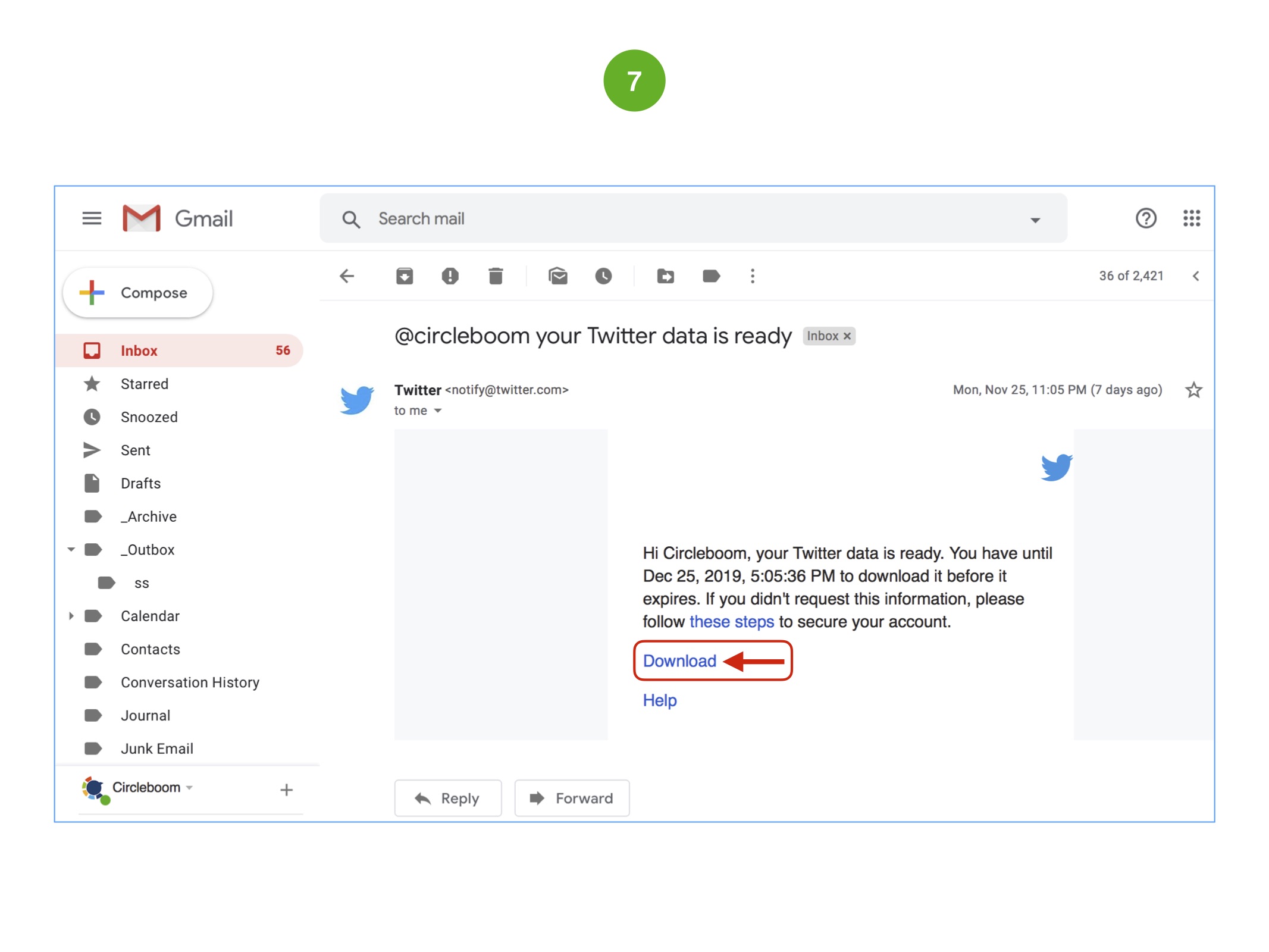Twitter is one of the most popular social media platforms in the world, and for a good reason. It’s quick, easy to use, and provides an outlet for people from all over the globe to communicate. However, Twitter is not immune to glitches and updates.
Hence, users are always advised to keep their important tweets safe to avoid any hassle later on. Here, we’ll be discussing the step-by-step guide to download your Twitter archive and tweets within a few clicks. So, scroll down the page and get started with the process now.
What is Twitter Archive?
Like other platforms, Twitter Archive is an in-app feature that keeps track of your online presence and past tweets. Archive Twitter can be useful for people who want to reminisce about past tweets or for people who want to share old tweets with others.
Users can also use Archive Twitter to research old tweets in order to find out more about a particular topic or event.
Why should you download Twitter Archives and Tweets?
Twitter is a great way to stay up-to-date on the latest news and events. But if you want to keep your old tweets, you must download them. Here are five reasons you should download your Twitter archive and tweets:
- You can always use old tweets as reference material.
- Some past tweets can be valuable for networking purposes; hence, it is advised to save them for future reference.
- You can download past tweets and can use them in research papers or essays.
- Old tweets can be used for entertainment when bored or when feeling down.
- They can be a way to remember friends and family members who have passed away.
A Step-by-Step Guide to Download Twitter Archive and Tweets
Here’s a step-by-step guide to downloading Twitter Archives and tweets in the least possible time. Follow the instructions carefully and get the process done with ease.
- Launch the Twitter app and go to the Account settings. Select your account and move further.
- Tap on the option saying, “Download an archive of your data and enter your password. Click Confirm and move to the next step.
- Twitter will then verify your identity by sending a code to your registered email address. All you have to do is enter the code, and you will be immediately redirected to the Account information page.
- Put the security code in the respective field, and tap on the Request Data button.
- Now, if your account is connected to periscope, then an option will be popped-up on the screen to request Twitter Archives.
- Once your download is ready, Twitter will send you an email to the registered id. You can then open Settings again and click on the Download Data option.
- Your old tweets and Twitter Archives will then be downloaded in the zip format, which you can access at any time.
Conclusion
The guide on how to download your Twitter Archive and Tweets concludes here. Getting your old tweets is not a hassle, providing you know the exact step-by-step procedure to do so. Follow the guidelines mentioned above and keep your important tweets safe and secure. For more such information, you can stay in touch with us.