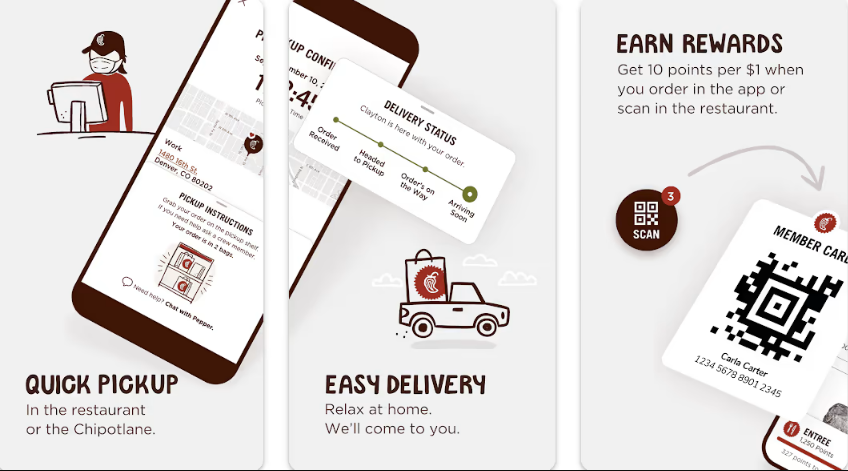Whether you are a foodie at your core or occasionally use the Chipotle app to satiate your taste buds, you must have used Chipolte Points to save a few bucks on your order. These rewards are introduced to facilitate users and can be redeemed for free food and other add-ons.
But what if these points won’t respond or be redeemed, especially when you need them the most? A bunch of Chipotle users has registered the complaint about having unsung trouble using Chipotle rewards lately. As far as these reports are concerned, they are unable to apply these points at the time of checkout, leaving them frustrated.
Since these complaints are piling up now, our team of experts has dug into the matter from the inside and out and come up with potential triggers and effective solutions to fix the mess for good. All you have to do is scroll through every single detail available on this page and follow the instructions religiously to settle on a plan of action. Let’s dive right in and take a closer look.
What are the benefits of Chipotle Points?
Look, there’s no point in exploring the write-up if you are sure whether this concern is worth investing your energy and effort in or not. Hence, to lend you a hand, we have outlined some significant benefits of using Chipotle points here. Read them and see why everyone is eagerly trying to fix the mess.
Chipotle points are a part of the Chipotle Rewards Program that gives multiple point-earning opportunities to users. Users can utilize these points at the time of check-out and save a few bucks on their order or get some add-on, depending on the trending offer.
Moreover, these points sometime help users to earn more points, which can be redeemed later and give you a chance to enjoy a free meal. Sounds exciting, isn’t it? Finally, some special Chipotle points may give you access to exclusive events and promotions without spending a dollar. These rewards may unlock an entry ticket to some high-profile seminars and launch parties, or concerts, thus allowing you to enjoy your evening without splurging.
Why are Chipotle Points not working?
Now that you are aware of Chipotle points and their benefits, let’s roll over to the reasons triggering the error. You’ll be surprised to know that there can be multiple reasons why you are encountering such a frustrating error.
A handful of them are listed here for the readers’ sake of convenience. Check them out and take care of the triggers to avoid being stuck in the problem again.
- The points may have expired.
Like all other rewards, Chipotle points do come with an expiry date and deadline. No matter whether you use them before the deadline or not, they’ll stop working once exceed the final date.
Moreover, the points may expire if there’s no activity on your account for six consecutive months or if your account is deactivated for some reason. In all such cases, you won’t be able to use these rewards to your advantage.
- You might have entered it wrong.
Another common reason that often triggers the Chipotle points not working error at the time of checkout is a silly typo. See, these points work only and only if you add them appropriately. One small mistake and the error message will flash on your screen in no time.
- Poor internet connection
It may not seem the culprit at first glance, but poor internet can affect the overall experience of the Chipotle app and creates errors when you apply points at the time of checkout. Chipotle is an internet-based app, and every activity requires a strong, stable internet connection, be it food ordering, payment, or points redeeming.
- Outdated version
The next common trigger leading to the Chipotle Points Not Working error is the outdated app version. The points may not work if you are using an outdated version of them, and this often happens due to the lack of developer support.
The 5 Easy Solutions to Fix the “Chipotle Points Not Working” Error
Looking forward to fixing the Chipotle Points Not Working error? This guide maps out the 5 easiest yet most effective solutions to fix the error. Scroll through these solutions, and see if these tricks work for you.
- Enter the points manually.
Since typos and similar mistakes can cause the Chipotle Points Not Working error. Hence, it’s always advised to enter these points manually to avoid extra spaces and character placement.
If you are facing trouble using your reward at a specific Chipotle location, use the steps below to apply the Chipotle gift card to your order.
- Launch the Chipotle app and select the Gift Card for Take Out or Dine In option.
- Enter and confirm the amount. Press OK to move further.
- Add the gift card number manually and press OK to apply the gift card to your order.
In addition to points, it’s also suggested to enter the card number manually instead of copy-pasting them. Please verify the payment and points information at the time of checkout and see if you can redeem these points or not.
- Reset Network Settings
Sometimes, the app and points stop responding due to the faulty internet connection. In such events, you must check your internet and switch to a different source, if necessary. You can also reset network settings and plug out the router for a while. Wait for a few seconds and plug it back to see if the network is working appropriately.
If so, then launch the Chipotle app, try applying the points again, and see if you can redeem them now.
- Force Restart the App
The next best solution to settle the Chipotle Points Not Working error is to force restart the app. This method is often adopted to resolve minor technical bugs from the app, and bring it back to normal.
Most of the time, Chipotle points not working error is caused due to temporary glitches, which can be easily fixed by closing and opening the app again. So, before you move further, consider closing the app for a while and load it again to see if the error is resolved.
- Re-install the Chipotle app.
Is the error still persisting? Don’t worry, and prepare yourself for some extra workaround. Consider uninstalling the app in the first place, hold for a few minutes, and install it again.
Uninstalling the app takes a few seconds. All you have to do is press and hold the app and click the “Uninstall” button from the pop-up menu. Visit the App Store again and follow the on-screen prompts to install the Chipotle app on your device.
Launch it, select what you wish to order, apply your reward at the time of checkout, and enjoy savings.
- Clear the app cache.
Have all your efforts gone in vain? Well, we still have a ray of hope for you. Try to reset the app by clearing the app cache and data and see if this trick works for you. Cleaning the app cache basically resets the app from scratch and removes junk files that might be causing the trouble.
Conclusion
That’s all, readers. We hope these approaches will help you sort the Chipotle Points Not Working error and let you enjoy your delicious meal at a discounted price. These methods are tried-and-tested, and you can rely on them in your hour of need.
However, if you have tried each and every troubleshooting step but none of them seemed to work, then the last resort is to connect the Chipotle customer support and seek help. Address your issue to their executives and let them clarify why you are having this trouble.
Also, don’t forget to check the deadline for your Chipotle points, as the points may not work if your account has been suspended for more than six consecutive months.
Thanks for being with us until now. Bookmark the page and keep visiting us for more such informational tutorials.