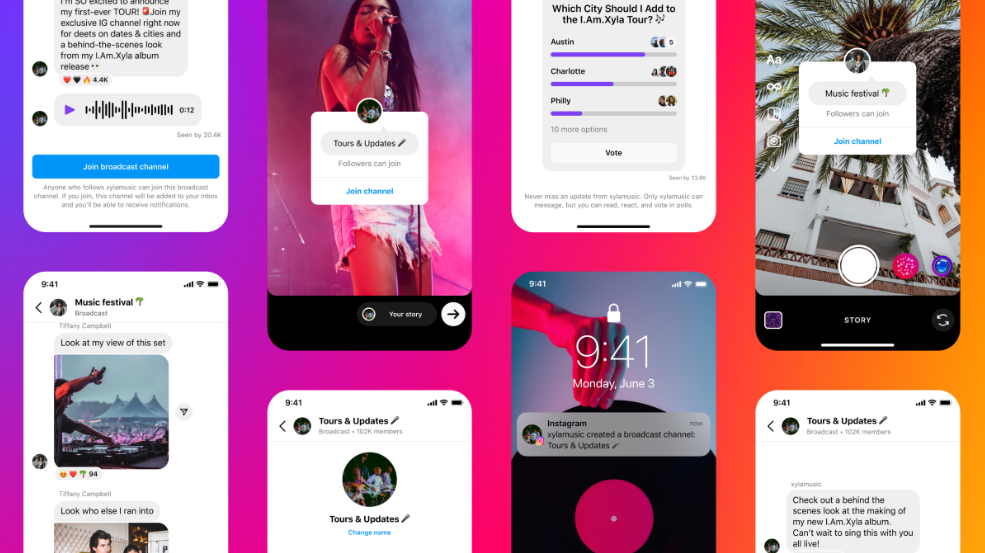If you are an avid Instagram user, chances are that you know about the growing popularity of the new feature, Broadcast Channel. Celebrities and influencers have been promoting the feature, sharing exclusive content through these channels.
However, not every user on Instagram has gotten access to the new “Broadcast channel” feature yet and if you are one of them and have been wondering how to get your hands on this feature, you aren’t the only one.
This article will take a peek into more about Instagram broadcast channels, their features and functionalities, and how you can get your hands on the feature.
More about the Instagram Broadcast Channels
Broadcast channels on Instagram are a new tool that the social media platform has introduced to enable users to send “one-way” messages to their followers.
Think of it like a group chat where you can keep up with your favorite celebrities and content creators where they share exclusive content, including images, files, text messages, etc.
This is a great tool for influencers and content creators to create a hub for their most dedicated followers who want to stay informed about their latest ventures, behind-the-scenes content, etc.
Why do I not have access to Instagram Broadcast Channels?
Instagram is very strategic about the way they roll out new features. Instead of providing the new feature to every user right off the bat, they focus on rolling out the features in increments, meaning that if you don’t have access to it, that most likely means that it is either not available in your area yet or specifically not available for your account yet.
With broadcast channels, the criteria are a little different. You need a minimum of 10,000 followers on Instagram to be able to access this feature. Also, you need to have a public account and you should be an active user on Instagram to be eligible for this tool.
If you have the above-mentioned criteria but you are still not able to access the Broadcast channels, chances are that you have an outdated version of the app.
How to get access to Instagram Broadcast Channels?
Given how intriguing and fun the concept of a broadcast channel sounds, it isn’t surprising that the majority of content creators are looking for ways to gain access to this tool.
Following are a few tips you need to follow:
Switch to a public profile
The broadcast channel feature is only available for users that have a public account. So, if your account is set to private but you have 10,000+ followers, you won’t be eligible for the feature.
Hence, you must switch your account to a public profile by following the steps:
- Open Instagram and log into your account.
- Navigate to the profile tab and open settings.
- Navigate to Settings and Privacy.
- Scroll down until you find “Account privacy”
- Disable the “Private account” option.
Once you have disabled the option, you should be able to get access to the broadcast channels feature once you update the app.
Update the Instagram app
Since the Broadcast channels feature is a new addition that’s being rolled out to the user with the latest update, you must update your Instagram app to the latest version.
Depending on the type of smartphone you use, navigate to the Play Store or App Store and look for available updates. If you have an update pending, download and install it on your phone immediately.
Following that, relaunch your Instagram app and see if that helps fix the issue related to the Broadcast channels.
Contact Instagram
If you have all the criteria met, have updated the Instagram app, and have cross-checked the availability of the feature but you are still not getting access to the broadcast channels update, what you can do is directly report the issue to Instagram.
The steps are as follows:
- Open your Instagram app and shake your phone a few times.
- This will open a pop-up where you can register any issues you are facing with the app.
- Once you have written your issue, press Submit and let the app do the rest of the work.
You should get a resolution within the next few days, so that’s a benefit in itself. You will get all the relevant answers to the queries you registered the problem with.
Conclusion
The Broadcast channel tool is a fairly new addition that the majority of Instagram users are revelling in. If you have been disappointed all this while trying to figure out how you can make the most out of this feature by getting access to it, we hope the insights we have shared here give you a comprehensive understanding of what’s right and what’s not. If the feature isn’t available in your area yet, you’d have to wait until Instagram rolls out the feature.