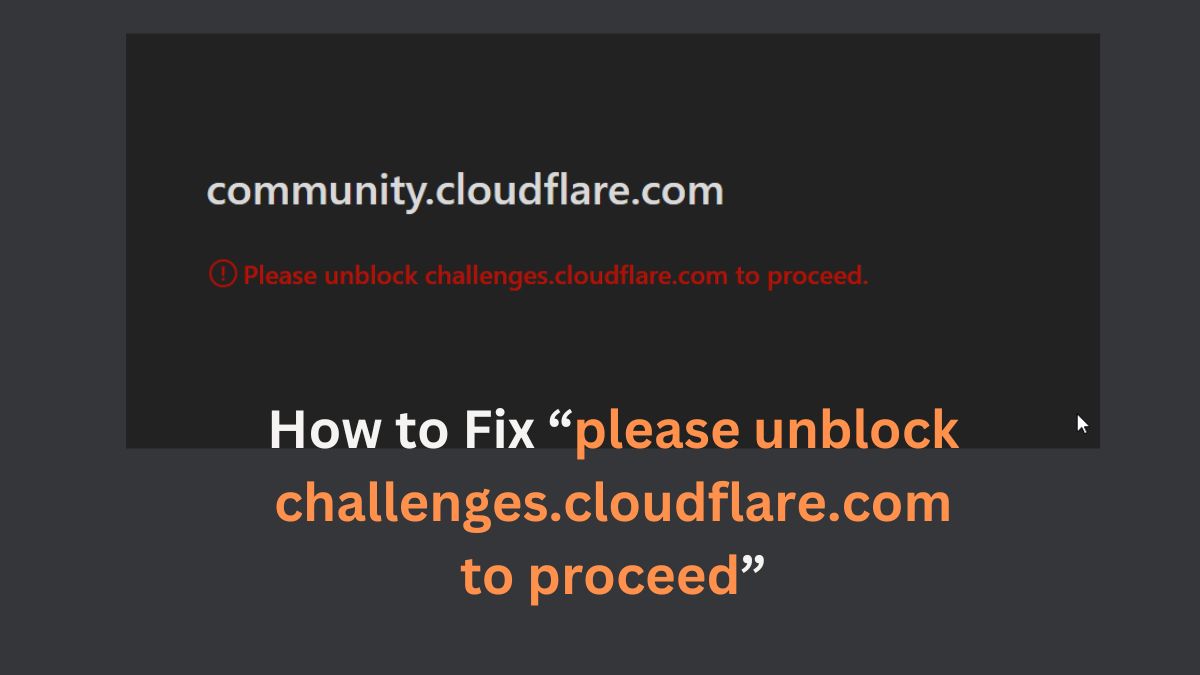What is the Issue?
The message “please unblock challenges.cloudflare.com to proceed” indicates that the website you are trying to access is protected by Cloudflare, and Cloudflare’s systems have blocked your access for some reason.
Cloudflare provides content delivery network (CDN) services, DDoS protection, firewalls, and other security features to websites using its global network. Part of how Cloudflare protects websites is by issuing challenges to visitors to verify they are not bots before allowing access.
The domain challenges.cloudflare.com is used specifically for serving these bot challenges that visitors must solve. So if you receive a message to unblock this domain, it means Cloudflare has blocked your access and you must pass the challenge at challenges.cloudflare.com before you can proceed to the site.
Why You Might Be Blocked
There are several reasons why Cloudflare may have decided to block your access and issue a challenge:
- Suspicious IP Address: If your IP address has shown malicious behavior in the past as tracked by Cloudflare systems, you may be blocked.
- Country Block: The website owner may have configured Cloudflare to block visitors from certain countries.
- Rate Limiting: Making too many requests too fast can trigger Cloudflare bot protections.
- Outdated Browser: Using old browsers that don’t support modern web standards can also trigger blocks.
In many cases, these blocks are temporary, but you will need to pass the challenge successfully at challenges.cloudflare.com before the block is lifted.
Check: How to Fix MyMazda App Not Working
How to Unblock Your Access
Here are some things you can try to resolve the issue:
- Clear Browser Cache/Cookies: Often a simple cache/cookie clear will unblock you.
- Try Incognito/Private Mode: Browsing in incognito mode prevents extensions and settings from interfering.
- Disable VPNs/Proxies: Cloudflare can detect their use and consider them suspicious.
- Update Browsers: Make sure you are running the latest version of your browser.
- Contact Site Owner: You can request the site owner to whitelist your IP address in Cloudflare.
- Solve Challenge: Carefully go through the challenge steps at challenges.cloudflare.com to validate you are human.
If the problem persists across devices and networks, you will likely need to reach out to the site owner directly to request access, or try contacting Cloudflare support.
Long-Term Solutions
To prevent running into this issue frequently, here are some long-term solutions:
- Avoid Blocked Countries: Consider using a VPN or proxy service to mask your country if the site is blocking your country.
- Maintain Software Updates: Always keep your devices, browsers, antivirus suites updated.
- Practice Safe Browsing: Avoid visiting suspicious sites or downloads that could blacklist your IP.
- Limit Automation: Don’t hammer sites with automation tools that could trigger rate limiting.
While Cloudflare blocks can be frustrating, they are an important layer of protection against bots and abuse for websites. Carefully passing their challenges and maintaining good cyber hygiene is key to staying unblocked.