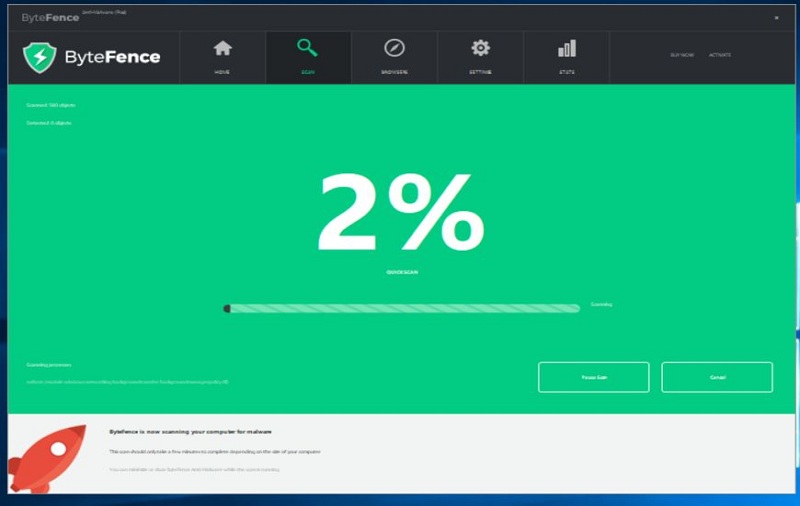What is Bytefence?
Bytefence is a legitimate antimalware program and it can protect you from various malware and that that can harm your computer for free. If you aren’t using any other antivirus program then you should try bytefence anti-malware program. You can buy its premium version from its official site or you can also go for free options and cracked version of bytefence that can be downloaded for free on the various websites on the internet. But you have to keep in mind that cracked versions of software can be a risk for your PC. Downloading and installing freeware from third-party websites pose a risk for your PC. Plus, such cracked versions also come with bundled adware that gets installed on your system without your permission. So such adware can be annoying.
Bytefence is good antivirus software but sometimes it comes in the bundle of the other software that you install on your PC (downloaded from third-party sites). And, keep in the mind that removing such adware like Bytefence that has been silently installed on your PC is a very hard process. Bytefence can become annoying and a nuisance if you have already installed another anti-malware program on your program. No matter how much you try bytefence is stuck in your PC. So in this article, we would like to tell you, how to completely remove bytefence from your system.
Method 1 – How to remove Bytefence from your system
In the first method to remove bytefence, we would try to remove it from the Windows’ system settings where you can add or remove the program. We should start with the simple things first to see if the problem gets solved or not.
- Search for “add or remove programs” on your Windows PC. Click on it.
- Here, look for a bytefence or any other recently installed suspicious programs.
- Click “uninstall” and then uninstall again. on the pop-up click yes. When an installer window appears, click uninstall again.
- If a new browser window pops up, just close it.
- When the process is finished, click close.
Now check if bytefence has been removed from your PC or not.
Method 2 – How to uninstall bytefence from your Windows
In some cases, if the bytefence has been installed from cracked software, you cannot uninstall or remove it from the system. So here, we need to remove bytefence with the help of a reliable program remover for the PC. Follow the instructions given below to completely uninstall bytefence:
- Open your default browser and search for IObit Uninstaller.
- Click on the first link on the search result.
- Then click on “free download.”
- On the new page, click free download again.
- When the download finishes, open the downloaded file and install IObit Uninstaller.
- Click yes on the pop-up and press install to start the installation.
Note: Don’t agree to install any more bundled installations
- After the process finishes click on “no, thanks” and then press “finish.”
- Now open IObit uninstaller and look for bytefence.
- Click on bytefence and select the option “uninstall” to remove bytefence.
- Check the checkmark, automatically remove residual files and press uninstall again.
- It should open the uninstaller, click “uninstall” there. (If a new browser window pops up, just close it)
When the process finishes, bytefence will be completely removed from your PC.
Final words:
With the help of IObit Uninstaller, you can uninstall other software and adware that have been installed on your PC silently without your permission. So we would suggest you avoid installing a patched or cracked version of the software from suspicious websites and secure your PC with a reliable antimalware program. It will notify you when you visit a suspicious website that may contain a virus or malware. So this way, you can completely get rid of bytefence in simple steps.