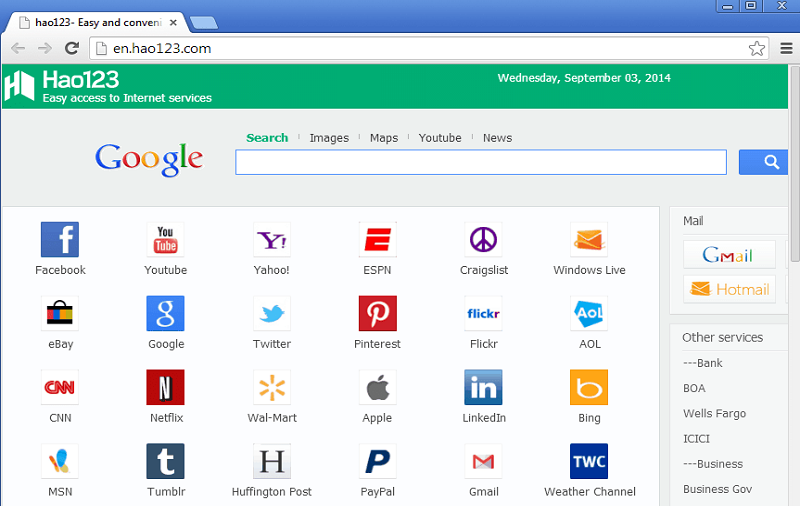Many users have complained that they are getting hao123.com as their homepage by default on their all web browsers. Even if you try to delete th.hao123.com from the tab and when you open a new tab, you will notice that it will be added back.
Sometimes you see Windows shortcut named hao123 on your PC that can’t be removed easily. Is hao123 a virus? Is hao123.com a malicious program that can harm the PC? These are the questions you must have if you are getting the hao123 page stuck on your web browser. So what is this hao123.com and how users can remove it from your PC? Let’s find out!
What is Hao123.com?
So before we head to tell you the solution on how to remove the hao123 from your PC, you should know what hao123.com is. Hao123 is an offering by Baidu. It is a legitimate search engine and website from the Chinese website but in recent times, hao123 has become a problem as it works as a browser hijacker where all your browsers will show http://www.hao123.com as the homepage. It set itself as the default homepage and search engine without PC user’s permission and sometimes it can steal your personal data and information.
So basically, th.hao123.com is not a malicious program but when it comes as adware with cracked and third-party software that you install on your PC, it can be very annoying as it got stuck on all of your web browsers.
How Hao123 infect the PC?
Now you must be wondering how hao123 enters your Windows PC. Like all says, downloading and installing cracked and freeware software from the various malicious website from the internet may pose a risk where your PC can be infected with various viruses and such adware like hao123.
Sometimes when you install a freeware program on your PC, hao123 gets installed on your PC without the consent of users. So always pay attention to what before installing any program on your PC.
Hao123 is a virus or not?
As we said earlier in this article that hao123 is a legitimate site from Baidu but recently it is being used as a browser hijacker. So it is not malicious or virus but you need to know that if such adware gets installed in your PC without your permission then it may pose a risk for your system.
What Hao123 do to your Windows System? Why hao123.com is stuck on my browser?
You may be wondering why hao123 cannot be removed from the browser easily. What is the purpose of hao123.com getting stuck on your PC? So when hao123 infects your PC, your default search engine and homepage get changed to www.hao123.com. All of your search results will be redirected to Google or Yahoo using its site to generate ad revenue.
So hao123 infects your PC to set itself as a default search engine to earn some advertisement revenue and sometimes it sale your information & data to others to earn money.
What changes will be made to your PC when hao123 infects your Windows system?
Mainly, hao123 isn’t harmful to your PC but it can be a threat as it steals your data from your web browser and sells your advertisement. So here are some changes that can be seen on the browser when hao123 infects the PC.
- The default search engine and homepage will be changed to hao123.comautomatically.
- All the web browsers on your PC, no matter you use it or not, will have hao123 as its default settings.
- Hao123 will change the feature and the function of “new tab” on your browser so when you open a new tab th.hao123.com will appear on the browser.
- If you saved shortcuts and bookmarks on your browser then they all will be redirected using hao123.com
How to remove hao123 from your browser or PC?
- Search for “Apps and Features” from the Windows Search menu or start menu. It will open the list of all the installed programs on your PC.
- In that list, you will be able to see all the software, free, and add-ons installed on your system. So look for any malicious program.
- When you find hao123, click on it to and the option of “uninstall” will appear on the screen. Click on it to remove hao123 easily.
Important note – You need to keep in mind how to recognize the malicious program and other malware, and adware. If you find something suspicious then you can find the details of it on Google.
Final Words:
This is how you can remove the hao123 browser hijacker from your browser. We recommend you to install a reliable antimalware program on your PC. This will protect your PC from such malware. You can also use other tools to remove such malware programs but we would recommend you to use the method mentioned above primarily.