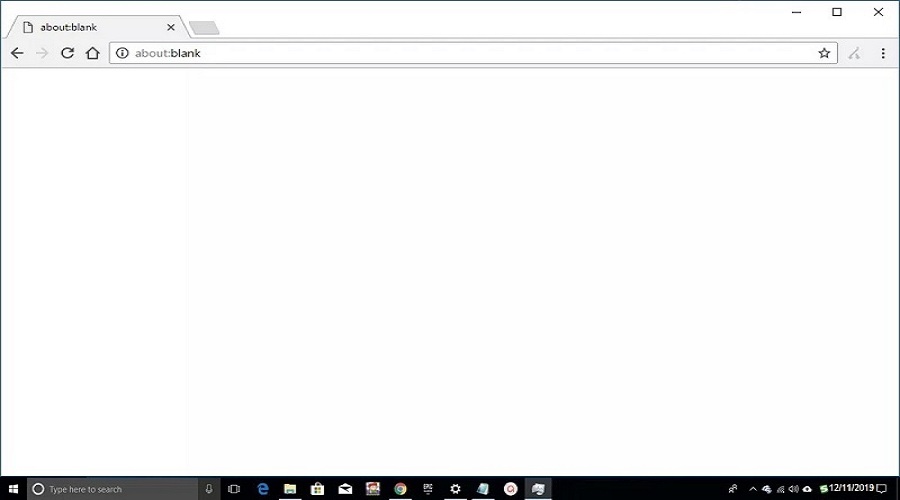This is confusing for so many people because they see “About Blank” in their browser’s address bar and most of them think it is malware or virus. They don’t understand what it is and they blame “About blank” as being a problem. But it is not a virus or malware. About blank is the situation that might lead up to its showing and that is annoying. So let’s dig deep to find out what is About Blank and how to get rid of it?
What is About Blank?
About Blank is a thought be a virus amongst people generally. “About blank,” as its name shows it is about “blank page”. Google Chrome, like the other browsers, displays the about blank page when it has to display a blank page. So it does nothing more than displaying a blank page. Some times when you try to open a browser or a new tab you might notice “about blank” in the address bar but it is not a big issue if you are facing it very often.
The about blank page is a virus or malware?
The answer to that question is no. About blank is no malware but can be a sign of malware. It is not harmful. But if your browser is constantly redirecting you to the “About Blank” then it is the sign that there is malware that is triggering this action and that is concerning. Sometimes malware may try to mess with your internet browser and cause it to display about blank. Virus may cause the Internet Explorer or other browsers to fail to display a page and thus it might revert to about blank. So “About Blank” is not the virus itself but sometimes it can be appeared on the screen due to the presence of malware in your PC or browser.
Can “About blank” harm my computer?
Primarily, if your browser shows you about blank when you try to open a new link on your PC but not many times then there is no issue or do not need to worry about it. But if you are being redirected to the “About Blank” page every time you open any websites in your browser or in the new tab. As we said earlier, that it could be concerning and sign of virus on your system.
So About Blank is not harmful to your computer in anyway but you need to remove the virus or malware that is causing your browser to cause this issue or redirecting to this page. So the virus behind this result could be a threat to your PC.
How “About Blank” is appearing in my browser address bar?
As we informed in the previous FAQ, “About blank” is caused by any malware or virus. Sometimes when you install any software downloaded from an unreliable or malicious website, it may install adware or browser hackers on your browser and PC. So to prevent your system from such browser hijacker, avoid installing malicious software from unsecured websites. They can be the reason behind the infiltration of the virus on your PC that is causing the display of the “About blank” page.
How to remove “About Blank” redirects?
If you are seeing “About blank” page very often then we recommend you scan your whole PC with a reliable antimalware program. Get secure antivirus software or if you have on installed one then just a run deep scan you will see the problem of “About Blank” will be gone. So the first solution is to remove “About blank” is with antivirus.
Several times the about blank is set as your homepage by default. The homepage is the first thing that you see when you open your browser. So if you want to change it you need to go to internet options and enter any website in the home page section under the general tab. This is how you can get rid of the about blank page as your homepage.
Final Words:
Now you know all about “About Blank” and how to get rid of it. Next time, you or your friend face this problem then juts follow the solution given in this post.