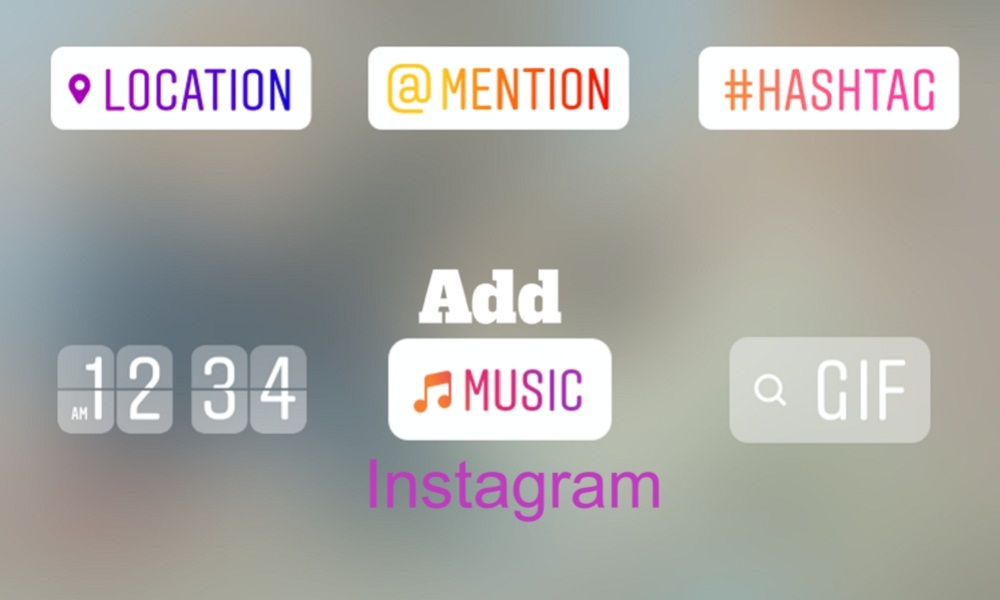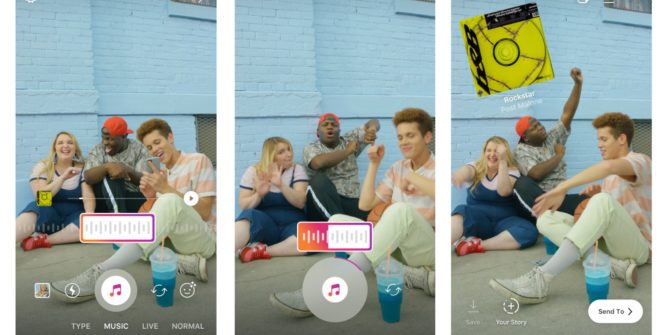While the Instagram video calling feature is creating a buzz among users from around the world, the Facebook-owned company has recently added another nifty feature to add song or music to your Instagram story photo. Well, the feature has made its way to iPhone while the company is planning to avail to Android users soon.
Since Instagram has added the story features, people always wanted to add their favorite songs to Instagram story so that they can make the story more enchanting. Thanks to the latest Instagram update which allow users to upload audio on Instagram story with just a couple of clicks. Are you excited to add background music to your Instagram stories? If yes, then you just need to update your app and follow below steps to create a beautiful Instagram story with soulful music!
Add Song to Instagram Story Picture on Android and iPhone [Before & After Story]
Note: Make sure that you installed the latest version of Instagram app on your Android and iOS device. So, just open the App Store and tap on Update. Once you have installed the latest update, just follow below process.
Method #1: Add Music Before Instagram Story
Step #1: Launch Instagram app on your Android or iPhone.
Step #2: Next, open the Instagram story section just by swiping right from a left of the screen.
Step #3: Now you can see new “Music” tab next to the Type, just tap on it.
Step #4: Search or Select song from Popular, Moods and Genres category.
Step #5: Tap on the Play button next to the song to hear a preview. If you like the song, then just tap on it to select.
Once you select the song, you will see playing it on the next story screen where you can simply change the location of the track and place anywhere on the screen. You can also tap to hear a preview of the song. In a case, if want to change the song then you just need to tap the album cover song at the left side of the track.
Step #6: Once all set, just go the scene where you want to capture and just hold down the record button. It will record up to 15 seconds story with sound.
Step #7: Once you capture the Instagram story with music, the app will place a music sticker on the screen. Either you can place or remove it as per your wish. Additionally, you can also tap on it to change color and style.
Note: In a case, you remove the music the sticker; the app will remove the music as well. But, if your device has recorded through the mic then you will still hear the music with capture sound.
Step #8: At the end, hit the Send To or Story.
Method #2: Add Music After Instagram Story
Step #1: First of all, capture a snap or story like you normally do.
Step #2: Next, scroll up from the bottom to get the new Music option. You can see MUSIC next to GIF option. Just tap on it!
Step #3: Now, just follow 4th step from the above process to add music to Instagram story.
Note: In this process, if you remove the sticker, Instagram will automatically remove the music. So, better to keep it on the screen
Signing Out
For sure you are very happy to see this new novelty of Instagram, right? Once after using this amazing feature. Please give us your opinion in the commenting section.