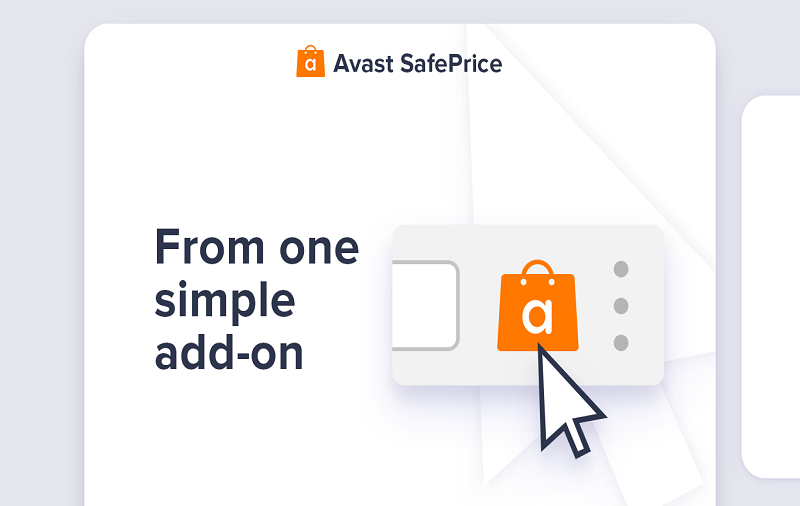You might have seen an extension on any of your web browser on your PC after installing Avast antimalware program on your PC with SafeZone browser tool of Avast. You may be wonder “I didn’t allow Avast SafePrice to be installed on my browser and how did it add to it?” You would have tried to remove it thinking of it as adware from Avast but nothing helped. So in this article, we would like to tell you what Avast SafePrice is, what are the uses of it and how can you remove or completely uninstall Avast SafePrice from your web browsers.
What Avast SafePrice actually is?
If you are the person who shops very often from online websites, like eBay, Amazon, or Nike and Adidas’s online stores then you may know about Wikibuy and PriceBlink. So SafePrice from Avast works the same as these tools. It is an integral part of the Avast’s online Security tool SafeZone browser. It automatically gets added to all of your browsers when you install the Avast Security Antimalware program.
Avast SafePrice is a browser extension or add-on from the Avast Antivirus program that offers you the best deals and offers, discounting deals, and coupons for all the trusted and reliable online retailers while you shop online. This Avast SafePrice Plug-in is totally free to install and use. It will help you to save money by offering you similar websites selling the same products at a cheaper price and deals & coupons. It helps to save time as you don’t have to look for the coupons and offers on all the online stores by visiting them one by one.
Is Avast Safe Price plug-in safe?
The first thing, as this web browser extension, is from Avast so there is no question of it being safe for the PC. Of course, it is safe and plus it is very helpful while online shopping. It runs in the background and only popup on your browser when you have opened any online shopping website. But yes, sometimes it may disturb your surfing experience as it shows ads of other websites with the best deals. As it offers you similar websites with the cheaper price of the products, it collects your data and browsing information to offer you the best deals. If you do not want to be tracked on your shopping experience then you can remove this add-on from your browser.
You might have tried removing it but nothing helped right? We shall tell you how to remove Avast SafePrice in the article.
What are the benefits and features of Avast SafePrice?
As we told you how Avast SafePrice can help you to save money when you are shopping online. Here are some of the benefits and features offered by SafePrice while you shop online and buying products.
- SafePrice from Avast provides you the best price of the product you want to by comparing multiple online stores.
- This plug-in shows you some coupons used by other users on the same website that can save money at the checkout.
- Avast SafePrice will notify you when some offers and deals are being offered by trusted online retailers that you have visited before.
- So basically it helps to save money when you are shopping from online stores.
- Avast SafePrice works from your web browser so you don’t have to leave the browsing and look for offers on the Avast tool. It will automatically show you the deals while you have opened any site.
- It pop-ups only when you have opened any online shopping websites, otherwise it stays out of your surfing experience without interrupting.
What Changes can SafePrice make to your browser?
As we said earlier that some people may find it annoying as it automatically installs in your all browser once you have installed Avast online protection. So, here are some of the changes that can be made to your PC and browser when SafePrice is installed and activated.
- It may change your default search engine from one to another.
- It may bring the new homepage for your browser other than the regular ones.
- SafePrice plug-in may amend the tap settings of the browser.
- Sometimes it also updates the Avast program package without permission.
- It may automatically allow cookies to be stored on the PC.
- It displays ads as we have told you earlier and it may change the default error in your web browser.
How to use Avast SafePrice
Avast SafePrice add-on is added to Mozilla Firefox, Internet Explorer, Google Chrome, and others once you have installed the Avast Antimalware Security program on your PC. You can easily use this tool to redeem offers, coupons, and exciting deals. There is no specific process to use Avast SafePrice but here are the simple things that you need to know when you are shopping online with SafePrice.
- Do just like you always do. Open the online shopping website from which you would like to buy items.
- Look for the products that you would purchase from the site.
- Now the real magic of Avast SafePrice begins. It will show you the coupons, deals, cheaper prices, for the website and the product that you look for.
- Now just select the coupon or the offer by clicking on it.
- Now you would be direct to the final cart and the last page of the site to review your purchase. You can see the discounted price of the item.
- Select the payment method and complete the shopping transaction.
So there’s a no-brainer in order to use Avast SafePrice to save money from online stores while shopping.
How to Remove Avast SafePrice from the Computer or Browser
Avast SafePrice can be installed automatically on your computer and you can install it from its site. But how to remove Avast SafePrice from the computer and different web browsers is the question. There are several methods to remove SafePrice from the PC.
Uninstall Avast SafePrice from the Control Panel
- Search for the “Control Panel” or find it from the start menu and open it.
- In control panel, find “Apps & features”. Windows 10 users have to go to Start => Settings => System => look for “Apps & Feature”.
- Here you will find every program installed on your computer, select on Avast SafePrice.
- Once you click on the program you want to uninstall, you shall see the “uninstall” option. Click on it to remove Avast SafePrice completely from your system.
Uninstall Avast SafePrice from the Mozilla Firefox browser
The process of removing SafePrice from FireFox is really easy and fast.
- On FireFox, open its Menu and find “Add-on”
- Look for the extension named “Avast SafePrice” from the add-on list.
- Select the remove option shown to the add-on name.
- Once it’s removed, re-launch the browser.
Uninstall Avast SafePrice from the Google Chrome
- Find and click on the three-dotted horizontal line shown at the right corner of the browser.
- Now select the “More Tools” option from the sub-menu where you will be shown an additional menu. Select “Extension”.
- Here, you can see all the extensions installed on the browser.
- Find “Avast SafePrice” and click on the “Remove” option to delete the SafePrice plug-in from your device.
- Re-launch the Google Chrome browser and continue the use.
Final Words:
Now, you know what Avast SafePrioce actually is. It is safe but if you are concerned about the privacy and don’t want to use it then you can remove the plug-in easily by following the simple procedure mentioned above.