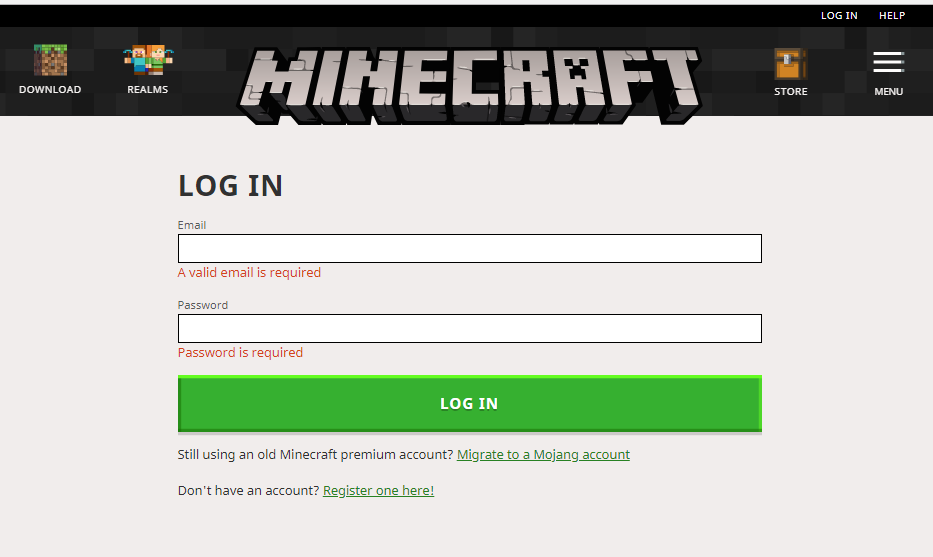There is no doubt that PUBG is still on fire, but there are still many Minecraft playing the games from all over the world and want to change Minecraft Username because they are not comfortable with the current Minecraft Username. So, here we have come to show you how to change your Minecraft Username by following a few simple steps and make your kind of name so that others can easily know you online while playing Minecraft.
You can change Minecraft Username follow Steps. Mojang had decided to provide the facility to Player change name in the game also your Minecraft username can be changed easily also best thing considered for once changed username after cannot be replaced within 30 days. You wait for 30 more days to Change Minecraft Username.
Minecraft players with old accounts need to get benefits of the new feature of username change also your old account can be done easily for free at Mojang here follow below Steps that is very easy to Change Minecraft Username without any issues. Well, many people are still asking “can you change your minecraft username” But once you go through this guide, you will be able to change username in Minecraft.
How to Change Minecraft Username 2021
Here, your Minecraft username capitalization and spelling can be edited or changed and Minecraft usernames are also unique and you can pick a name that is already registered or used by some other player also changes their username and you wish to use their old name so you wait until the name is made available by Mojang.
Now, Ready to change your Minecraft username, you follow the below step-by-step instructions that help with the Minecraft Username generator.
Step 1: Here, the first Steps for login to your existing Mojang account with the current login name.
Step 2: Also Provide your email ID and password that is linked to the Mojang account.
Step 3: After Checkbox for Remember me the option if you are logging in from your personal computer will be safe.
Step 4: Next, click on the green Button Log in button.
Step 5: After you will be directed to another web page.
Step 6: You will have to answer the security questions after then click on the Proceed option.
Step 7: Here, locate and click on the “Change” option.
Step 8: After you can enter the new username.
Step 9: Now, click on the “Change name” button.
Step 10: Here, the name is successfully changed after you will see a message.
Step 11: Done.
Here, successfully change Minecraft Username and you can have only one username. Minecraft used to allow registration for a username even before a player has not bought the game. If you have such an advanced registered username or unpaid account in Minecraft and you purchase Minecraft now and use the same username if someone else not already used that.
Now, completed guide for Change Minecraft Username and you read this guide very helpful for you.