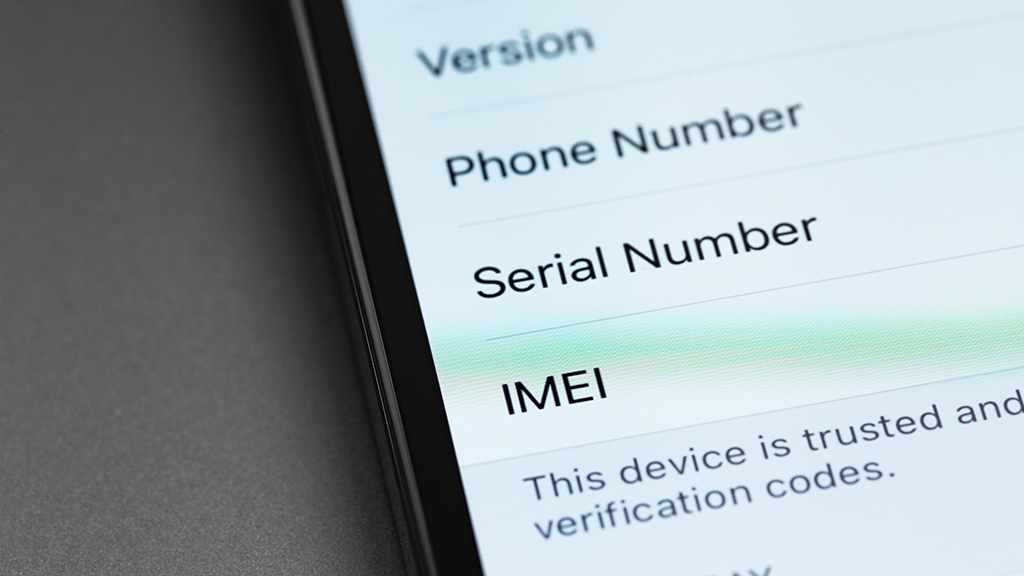IMEI, appropriately known as International Mobile Equipment Identity, is no less than a fingerprint for your phone. It is a 15-digit number unique to each device and is generally used by phone carriers and manufacturers to enable tracking of a specific phone in case it is stolen or compromised.
But have you ever wondered if your phone can be unlocked with IMEI? Yes, you’ve read it right. While the IMEI number is used to track your smartphone, it can also be used to unlock your device. Wondering how?
Look no further, and scroll down the page to understand the step-by-step guide to unlock your smartphone using the IMEI number for free. In addition, the guide also entails some basic information about the IMEI number. Scroll through them and get started.
What is IMEI Number & How to search for your IMEI?
Before we check the process of unlocking your phone using IMEI, let’s first shed some light on the exact IMEI number and how you can find your phone’s IMEI number in a few simple taps.
IMEI, you can presume this number as your phone’s fingerprint. It is a unique 15-digit number allocated to each and every smartphone.
Don’t confuse the IMEI number with the serial number listed on the device. While the serial number is used by manufacturers internally, IMEI is standard across the industry. Using this IMEI, you can check the network and country from which your device originally came, the warranty information of the purchase, device specification, and many more details to count.
Thinking about how to check your smartphone’s IMEI? Follow the steps below and find your smartphone’s IMEI number.
- Unlock your phone and dial *#06# to see your device IMEI.
- Enter IMEI into the field above.
- Get all the information about your device then and there.
How to Unlock your Smartphone Using IMEI Number?
So, do you want to see if you can unlock your phone using an IMEI number? Follow the steps below and get it done in a few simple clicks. Do not skip any of the instructions to avoid the hassle later on. Here’s how to go about it.
- Use the steps above to get your IMEI number.
- After that, contact your service provider and give them your IMEI number to proceed with the unlocking process.
- Your service provider will then review your account to confirm whether you are satiating all requirements to have your phone unlocked IMEI-free. Remember that you may not be eligible for the process if you haven’t fulfilled the service contract or owe money.
- Once they confirm your eligibility, you must provide them with other information required to process the unlock request.
- Wait for a while until your wireless provider gives you a phone unlock code.
- Follow the instructions given by a wireless provider, and unlock your device in a few seconds.
Conclusion
So, that’s all about it, folks. We hope you have found our information resourceful. Use our guide to get your smartphone’s IMEI number and check if you are eligible to get your phone unlocked using IMEI for free. While the process is simple and hassle-free, it is advised not to skip any of the steps to avoid being stuck in the middle of the process.
If you face any trouble while following the procedure, feel free to connect with our experts in the comment section below, and we would love to resolve your query in no time. Thanks for reading, and get in touch with us for more such informational guides.