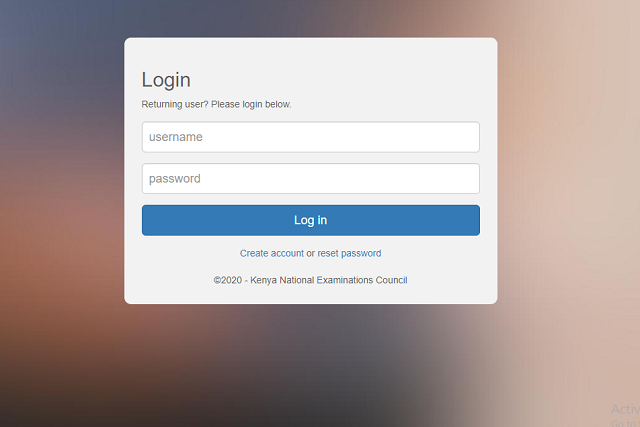The days are long gone when things used to be managed offline and now, everything is changed drastically. The advent of the internet and the advancement of technology has made things digital, allowing people to handle everything right from the comfort of their couch.
While technology has impacted all industries, education is no exception. To help recruit officers to keep a track of every personnel, Kenya National Examination Council has integrated the latest technology into their system and come up with CP2 Knec Portal.
This electronic system is primarily introduced to automate the management of officers who are recruited to assist KNEC in administering the exams. If you are new to the portal and have no idea how to log into the same, then don’t worry as we’ve got you covered. Scroll down the page to the end and find the guide outlining the login steps and other details associated with CP2 Knec Portal.
What is CP2 KNEC?
CP2, also known as, the Contracted Professionals System, is a platform introduced with the aim to ensure that KNEC handles accurate and timely information of the personnel who are involved in the supervision and management of the examinations.
The portal helps KNEC to effectively process claims for payments of the involved contracted professionals while streamlining query resolutions. It requires that all contracted professionals submit their personal information according to their roles in the administration of the examination, be it supervision, invigilation, and management of each specific exam.
CP2 KNEC is simple to use and requires no technical expertise for the same. The system also complements the declarations forms that are completed and signed by all the personnel involved.
A Guide to Register To CP2 KNEC Portal
Now that you are covered with the basics, let’s move on to the step-by-step guide to carry out the registration process. Registration is mandatory for the new users as the process will give you login credentials which will be further used in accessing the account.
Follow the instructions carefully in order to avoid the mess later on. Let’s begin with the steps.
- First of all, open the official website of CP2 KNEC in the browser of your choice.
- On the homepage, locate the tab saying “Create an Account” and click on it to proceed further.
- Now, the registration process requires you to add an active mobile number. So, add the mobile number and make a confirmation by re-adding the number.
- Now, finally, tap Create Account button and the portal will send you a message confirming that your account is created. In addition, the users will also receive the login credentials, such as username and password on the same number as well as the link to access the system.
How to log into the CP2 KNEC Portal?
Since you have registered with the CP2 KNEC website, it’s now easy to access your account and get the best out of it. All you have to do is follow the steps mentioned below and it’s done.
- Go to the official link of the CP2 KNEC and click on the Login tab.
- Thereafter, enter the Username and Password and ensure whatever you have added is appropriate.
- Now, click on the “Login” button and you are good to go.
How to Reset CP2 KNEC Password?
Forgot password or want an added layer of security? Follow the steps mentioned below and reset your CP2 KNEC Password in the least possible time. Here’s how you can do it.
- Launch the official link of the portal and visit the Login window.
- There, you will find the “Reset Password” option below the Login button. Tap in and move to the next step.
- Now, enter the your mobile number (which you have added while creating an account).
- The portal will send you a password reset link on the same number. Click on it and a new page will open.
- Enter the new password and confirm the same by re-entering it and you are now done.
- Log into your account by adding the new credentials and get started.
Conclusion
CP2 KNEC is launched to carry multiple tasks, like download the list of professionals, update your profile, mark attendance, download your deployment letter, or more. We hope our guide will help you make easy registration and login. For more such information, keep visiting the page regularly.