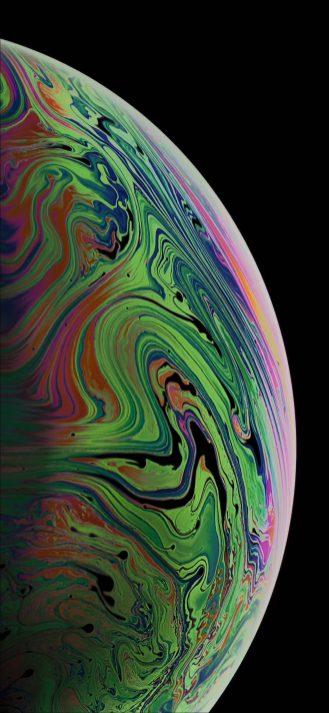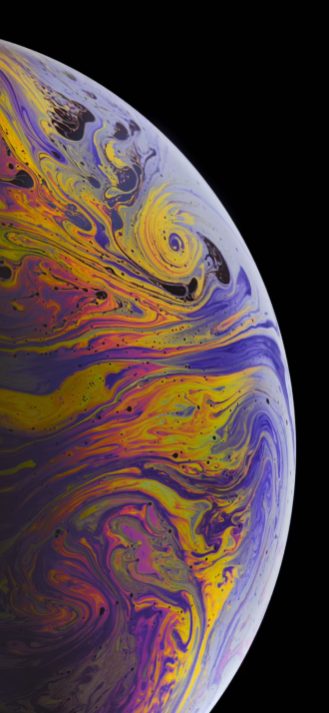Looking for the Apple iPhone XS, iPhone XS Max & iPhone XR wallpapers to download? Then you are the right place to land.
Finally, the most waited apples’ new iPhone’s and Wears are launched. And there are many people are going to get the new iPhones. However just in case if you are not going to get the new iPhones, then you can still give your accessible iPhone a new stroke by adding iPhone XS wallpaper.
Well, we are talking about the iPhone’s like iPhone XS, iPhone XS Max & iPhone XR, Apple has launched three new iPhones for this year’s Event. It’s all are the along with a bunch of iPhone XS Max wallpapers.
Here’s you can find the iPhone Xs and iPhone Xs Max will also see only some of existing Live wallpapers collection. The iPhone X promotion images have been removed, as have the 3 ‘Sand’ imagery. The ‘Ink’ images from the iPhone 6S are at rest there.
Here’s To download the iPhone Xs and iPhone Xs Max wallpapers:
- Just Go go to the Image and Right-click or long-press on the image you want to download
- Choose ‘Save’ on iOS or ‘Save image as’ on macOS
Download iPhone Xs and iPhone Xs Max wallpapers
How To set iPhone Xs and iPhone Xs Max images as your wallpaper:
- Go to the Photos app on iOS
- And Tap the share icon in the lower-left corner
- Next to Select “Use as Wallpaper”
- Then Choose “Perspective”
That’s it.
Now You should check out the Home and Lock Screen of your iOS device. It’s currently set as wallpaper. Hope you like these post and share with everyone. Also, we will see the page once we find some awesome wallpapers for your smartphone.