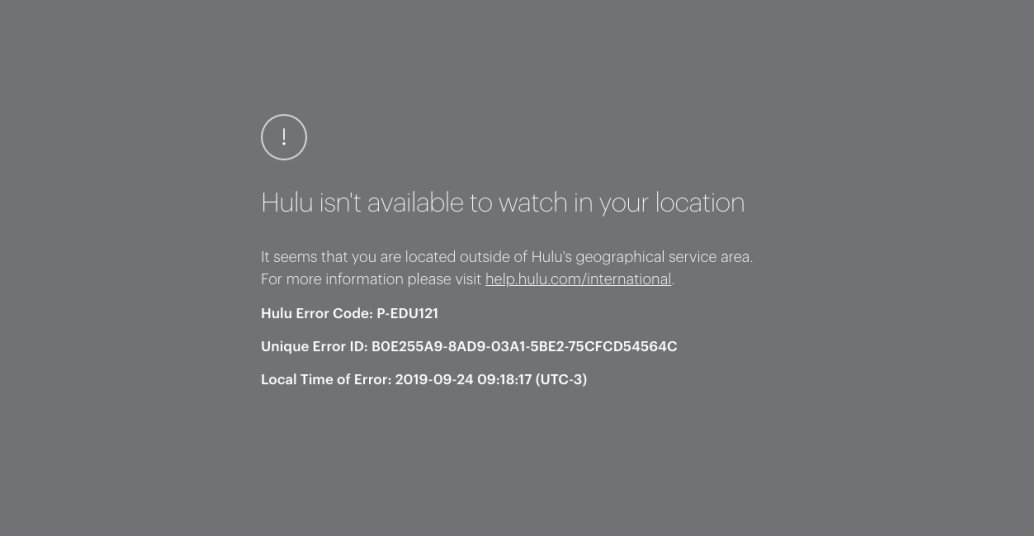Hulu is one of the most popular streaming services in the United States, offering a huge library of TV shows, movies, Hulu Originals, and more. However, due to licensing restrictions, Hulu is only available to users within the United States.
If you try to access Hulu from outside the US, you’ll likely see an error message stating that “Hulu is not available in your region.” This can be frustrating if you’re traveling abroad or have recently moved outside the US.
Fortunately, there are a few methods you can use to bypass the geo-restrictions and access Hulu internationally. Here are the main options:
Use a VPN
A Virtual Private Network (VPN) allows you to change your IP address and trick streaming services like Hulu into thinking you’re accessing the platform from a different location. Here’s how it works:
- Sign up for a reliable VPN service that works well with streaming sites like Hulu. Some top recommendations are ExpressVPN, NordVPN, and Surfshark.
- Download and install the VPN app on your device.
- Connect to a US-based VPN server. This will assign you a US IP address.
- Launch the Hulu website or app. You should now be able to bypass the geo-restrictions.
The key is choosing a VPN that can reliably bypass Hulu’s blocks. Some VPNs may work initially but then get blocked by Hulu after some time. The VPN services listed above have proven reliable for consistent access.
Use SmartDNS Proxy
A SmartDNS proxy service like Getflixworks similarly to a VPN. It changes your DNS settings to route your traffic through US-based servers. The key difference is it doesn’t encrypt your traffic like a VPN.
Here’s how to set up SmartDNS:
- Subscribe to a SmartDNS service with US server locations.
- Configure your device to use the SmartDNS servers by entering them in your network settings.
- Launch Hulu, and you should now have access as if you were in the US.
The benefit of SmartDNS over VPN is it usually provides faster streaming speeds. The downside is your traffic isn’t encrypted.
Clear Cache and Cookies
If you keep getting the “not available in your region” error even when connected to a VPN, try clearing your browser cache and cookies:
- Open your browser settings.
- Find the “Clear browsing data” section.
- Select the time range for “Cookies and other site data” and “Cached images and files”.
- Click clear.
- Close and reopen your browser, then reconnect your VPN and try Hulu again.
Clearing the cache forces your browser to reload the site from scratch, which can sometimes resolve conflicts with geo-restrictions.
Contact Hulu Customer Support
If the above methods don’t work, you can try contacting Hulu’s customer support team:
- Visit help.hulu.comand click support in the top right.
- Click the chat icon to talk to a live agent.
- Explain your situation about accessing Hulu from outside the US.
- The agent may be able to whitelist your IP address or offer other solutions.
However, keep in mind Hulu support agents are not authorized to give access abroad due to licensing restrictions. But it’s still worth a shot contacting them to see if they can help troubleshoot.
Wait Until Hulu Launches Globally
Currently, Hulu is only focused on the US market. However, there are rumors they are aiming to expand internationally in the future. So you may just need to wait it out until Hulu launches globally.
In the meantime, you can access Hulu’s library abroad using the VPN and SmartDNS methods outlined above. But official international access likely won’t happen for a while.
Conclusion
Geo-restrictions can be annoying when you want to access streaming content abroad. But fortunately, workarounds like VPNs and SmartDNS services exist to bypass these blocks. So don’t despair if you see the “Hulu is not available in your region” message. With the right solution in place, you can stream Hulu just like US-based viewers.