Paramount Plus is a popular streaming service that offers a wide variety of TV shows, movies, live sports, and original content from CBS, BET, Comedy Central, Nickelodeon, MTV, and more. However, some Roku users have reported issues with the Paramount Plus app not working properly on their devices.
If you’re experiencing problems like a black screen, loading issues, or the inability to uninstall the app, don’t worry – there are several solutions you can try to get Paramount Plus up and running smoothly on your Roku.
Table of Contents
Why Isn’t Paramount Plus Working on My Roku?
There are a few common reasons why the Paramount Plus app may not be working on your Roku device:
- Outdated software: If your Roku device or the Paramount + app is not running the latest software version, it can cause compatibility issues and prevent the app from working properly.
- Internet connectivity problems: A weak or unstable internet connection can cause buffering, loading issues, or a black screen when trying to stream content on Paramount Plus.
- Corrupted app data: If the Paramount Plus app data becomes corrupted, it can cause the app to malfunction or not load at all.
- Server outages: In rare cases, the Paramount + servers may be down, which can prevent the app from working on any device, including Roku.
Is Paramount Plus Down on Roku?
If you suspect that Paramount Plus may be down on Roku, there are a few ways to check:
- Check the Paramount Plus website: Visit the official Paramount website and check if there are any reported outages or maintenance notifications.
- Check social media: Check the Paramount social media accounts on Twitter and Facebook to see if there are any updates about service interruptions.
- Try another device: If possible, try accessing Paramount + on another device like a smartphone, tablet, or web browser to see if the issue is specific to your Roku.
Why Is My Paramount Plus Screen Black on Roku?
A black screen on the Paramount app can be frustrating, but there are a few potential fixes:
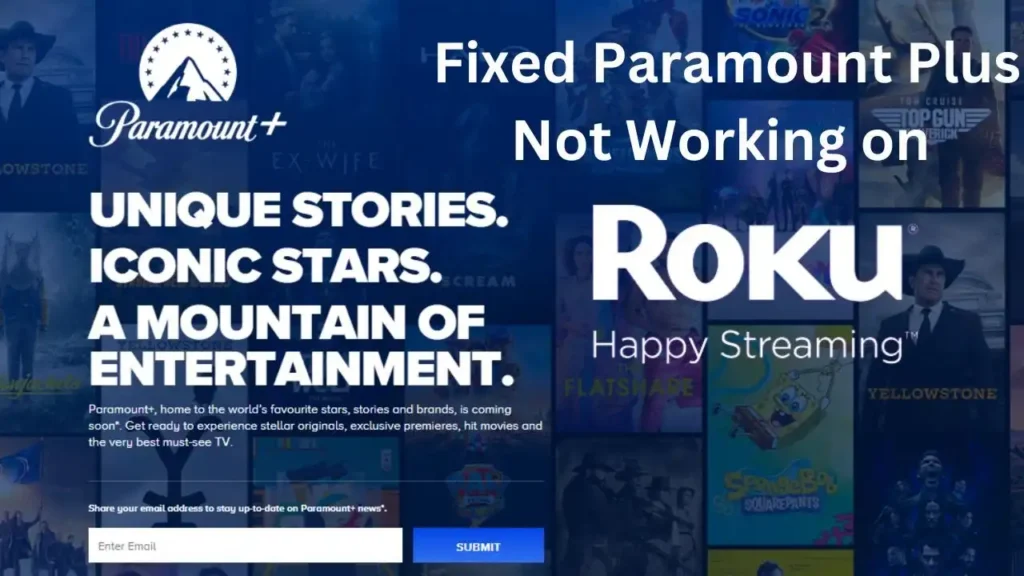
- Restart your Roku device: Unplug your Roku device from power for at least 30 seconds, then plug it back in and try launching the Paramount + app again.
- Check your internet connection: Make sure your Roku device is connected to a stable internet connection with sufficient bandwidth for streaming.
- Update the Paramount Plus app: Check if there are any available updates for the Paramount app on your Roku device and install them if necessary.
- Clear the app cache: Remove and reinstall the Paramount + app on your Roku device to clear any corrupted cache data that may be causing issues.
How to Uninstall and Reinstall Paramount Plus on Roku
If you’re having persistent issues with the Paramount + app on your Roku device, uninstalling and reinstalling the app can often resolve the problem. Here’s how:
- Press the Home button on your Roku remote.
- Scroll up or down and select the Paramount app.
- Press the * button on your remote to open the options menu.
- Select “Remove channel” and confirm the action.
- Press the Home button on your remote again.
- Navigate to the Roku Channel Store and search for “Paramount Plus”.
- Select the app and choose “Add channel” to reinstall it on your device.
If you still have an issue removing the Paramount + app from your Roku device, it may be because you subscribed to the service through the Roku Channel. In this case, you’ll need to cancel your subscription first before you can remove the app.
Other Solutions
If you’ve tried the above steps and are still experiencing issues with Paramount Plus on your Roku device, here are a few more tips to try:
- Restart your router and modem: Unplug your router and modem for at least 30 seconds, then plug them back in and wait for them to fully restart before trying to use Paramount + again.
- Factory reset your Roku device: If all else fails, you can try performing a factory reset on your Roku device, which will erase all settings and installed apps. To do this, go to Settings => System => Advanced system settings => Factory reset.
- Contact Paramount Plus support: If you’re still having issues after trying all the steps, reach out to Paramount + customer support for further assistance.
Paramount Plus is a great streaming service for Roku users, offering a diverse selection of content from popular networks and original programming. However, like any app, it can sometimes experience issues that prevent it from working properly. So, you can try the solutions given above and fix the issue with the app on Roku.
For More Tech Updates Visit TechMen

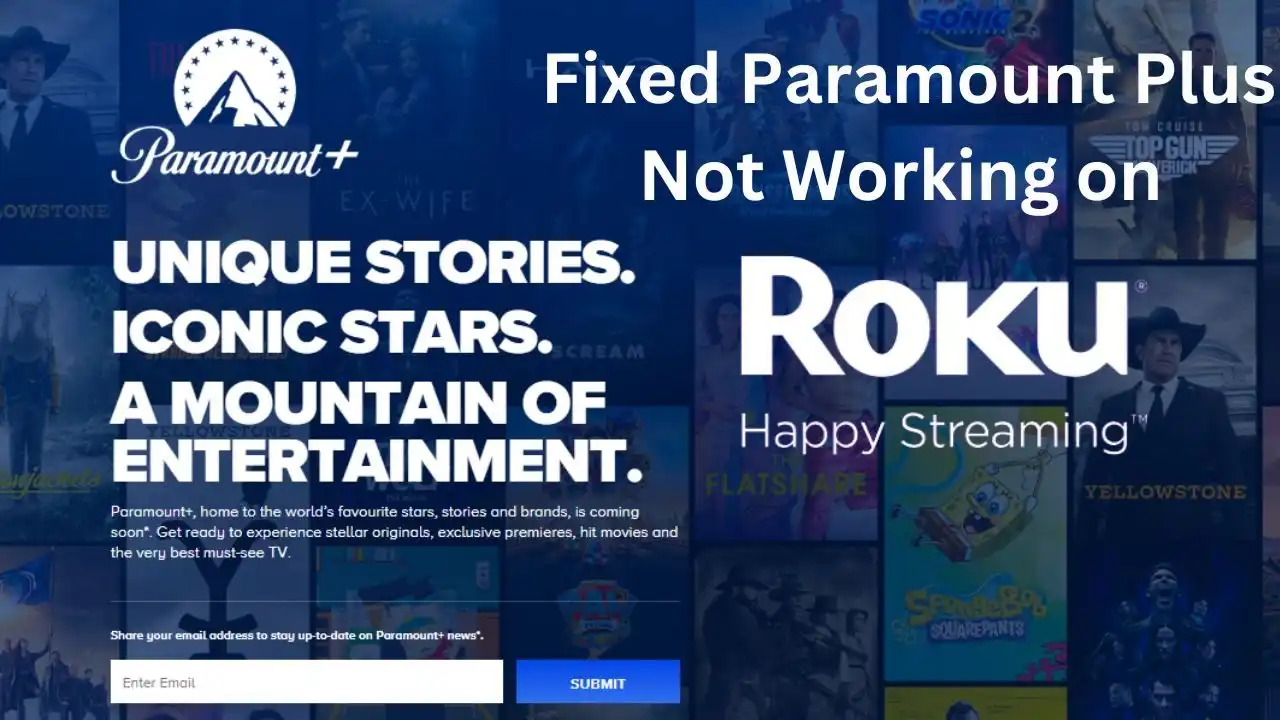
Leave a Reply