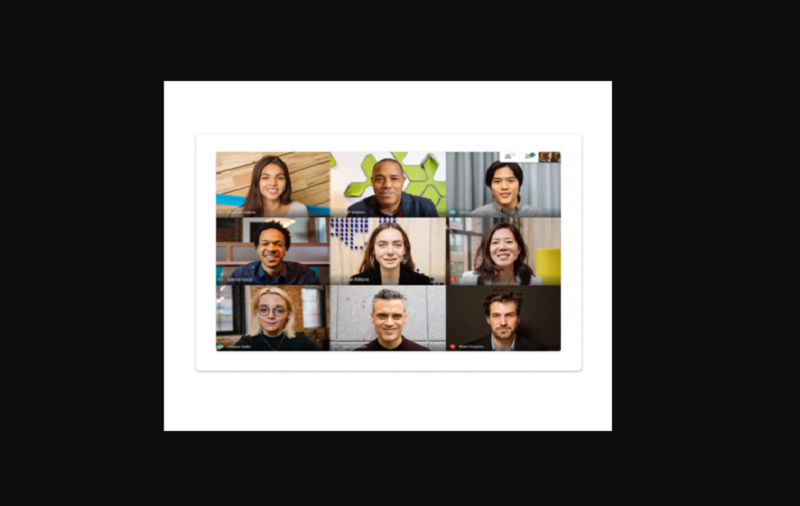Google Meet is among the most popular app for video meetings and conferences. Zoom may lead in this category after the lockdown, but many businesses are also using Google Meet to conduct meetings and online classes in schools. In order to offer similar features and functions like Zoom, Google Meet has offered a facility where you can see a grid view of up to other 49 participants in a meeting by adding an extension. The feature can be enabled with an extension, and many users are complaining about problems with Google Meet Grid View. There are a few ways to fix the Google Meet Grid View error. You can fix it on the browser as well as the application.
Since Google has not rolled such a feature officially, you have to use an additional extension to solve it. However, as more and more viewers are utilizing video conferencing platforms like Zoom and Meet, seeing other participants in a video meeting is an important feature that is required. Watching all of them in grid view is very convenient as well. There are several Google Chrome Extensions that allows you to use such feature. You can also use various other features to host meetings on Google Meet.
What is ‘Google Meet Grid View (Fix)’?
FYI, Google Meet Grid View Fix is an extension that allows you to see a grid layout for video conferences on Google Meet. You should know that this extension is not from Google officially, so we cannot say when it may stop working. However, you can use this as a temporary solution until Google comes with the best possible solution.
The developer of this extension described that Google Meet Grid View (Fix) could be used as a solution to Chris Gamble’s original extension that stopped working a while ago. This new extension aims to provide the same feature as the old extension, but without offering another option of feature, it tries to solve the problem of the grid view function.
Should I Use Google Meet Grid View Extension?
If you are unable to use the old Grid View extension for Google Chrome while in video conferencing, you can try the new Google Meet Grid View extension that is a solution to the old extension with error. However, you need to know that you will only see a 9×9 grid view when large numbers of people are in the meeting.
Update: Google has now launched its own function called “Change layout Option,” and by using it, you can see up to 47 participants on your screen.
How to Download and Use the Fixed Google Meet Grid View
In order to use the grid view on Google Meet video conferences, you will have to install the Google Meet Grid View fixed extension on the Google Chrome web browser. You can install this extension on other browsers based on Chromium. Thus, it can be used on Microsoft Edge, Brave Browser, as well as Vivaldi. However, the functionality may differentiate.
- Once you have reached the webpage of the extension, download the extension by selecting the “Add to Chrome” option. For double confirmation, click on the “Add Extension” button.
- Now when it has been installed, you will see the extension’s name on the extension list on the web browser. At the top-right of the browser, you will see it.
- After it is successfully installed, you can pin it at the top. Open Google Meet and create or join a meeting. You need to open the Google Meet on your PC Chrome. While in the meeting, you will see the Grid option on the right-top corner. When you hover the cursor over it, you will see an option to Enable Grid view.
Now you will be able to see all participants in a grid view. You can regroup video feeds of all or even customize the grid view where you can see participants whose video is enabled. The extension also enables you to use Screen Capture Mode and highlight speakers.
How to Solve Common Problems or Issues in Grid View?
If the problems of using Grid View are still persistent on Google Meet, you need to uninstall all extensions and reinstall them again to ensure there is no error in installing them. However, there are only minor chances of occurring any issue after you have installed Google Meet Grid View Fix on your web browser. The reason is simple; the fixed extension is exactly similar to Chris Gamble’s. Thus, it will solve most of the problems.
When Will Google Meet Offer Official Grid View Support?
Many people do not want to use the third-party extension in order to be safe, as there are several cases where the extension can be malware. Until now, Google did not offer an integrated feature of seeing all participants in Grid View, but now it has updated this new function where you can see 49 members in a meeting. However, Meet only permits you to see these participants in 7 x 7. It seems to be what Zoom offers, right?
This feature has been rolled recently on the third week of September 2021. Thus, whenever you are in a meeting, you don’t have to use such extensions anymore. However, you can use it on the web as of now.
Final Words
Now you know how to use and fix problems in Google Meet Grid View Fix. If the problem is persistent, you can now use the official update of Google Meet so that it doesn’t cause any problem. If you have any suggestions, you can tell in the comment section.