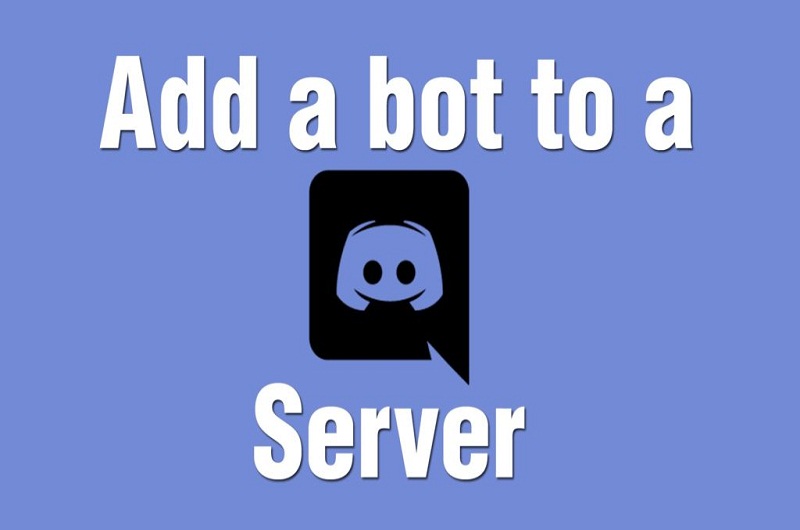Discord is one of the biggest achievements in today’s world where people are going towards the new era of coding. Here we discuss why we add bots to discord server; it is the best way to get the new features and functionality related to your server. With the help of add bots to the discord server, many users connect with your server and increase the platform into the posh area, and also increase the worth of your server.
In this tutorial I am going to show you how to add bots to discord server, I have checked many articles related to this topic but no one gives the right method to discord bots to the personal server. So, I connect with my research team and get the positive method which helps me out and also gives the benefit to you if you read all the below description. Now don’t worry I am going to let you know as well in the method section, as I already tested in my personal server.
IMPORTANT! I start with the add bots process which means I had already set up such have my account; I have the client installation and the server ready to go. If not then comment us we will send you the setup article link to help you with basic.
SUGGEST!! First go over the list, looking at the server plus look at the features, looking on how they work and how they using the command and find that one work for you because you can have more than one that’s, tell you now.
“METHOD TO ADD BOTS TO DISCORD SERVER”
Aether is one of that bot which has good moderation, pretty fun comments, music etc. Basically, overall, it is that kind of bot everyone is looking for. Don’t go for this one, it is just an example because there are other bots which have the same features and functionality stuff which you will love it. Follow the steps carefully to get the best result
STEP#1: First, open the link Discord Bots
Here you will get the big list of all the popular in feature-rich; this bot is currently available for you.
STEP#2: Now sign in to the correct Discord account, then in the link click on the add bot to the server which is in the green box. And the windows will popup.
STEP#3: Now in this popup window, you need to select the server, click on the option to select a server, for the testing purpose, I select the test server.
STEP#4: Below the test server option, you will find “Allow the permissions” tick on the administrator, then click on the authorize button.
STEP#5: Now it is authorized and you are ready to go, close the popup window and minimize my browser.
STEP#6: Now back to the Test server where it will show, found the Aethex.
STEP#7: Open the settings then server settings and click on the roles
Settings > server settings > roles
STEP#8: In roles click on Aethex, here you can see that Aethex is an administration which you can’t change the name if you want.
STEP#9: Now go back to the main test server and click on the Aethex, then click on the arrow. Here you can see the new Roles named BOTS as you did in the step#9, so click on it to role A BOTS. This process will happen the same way in future if you add other Bots. It is not automatic done, you need to select it.
“FOR NEW ROLES IN DISCORD SERVER”
For new roles: Settings > Server Settings > Roles > Aethex > to create new roles Call whatever you want to, type in the provided field. I will call “BOTS” and also change the color of new Roles and tick on the display roles separately and click on done.
BONUS TIPS!
Most of these bots first time to get started are little over warming when you don’t know how to make them work but most of them have some command help with is basically start help and for you need to type “-HELP” in capital letter. You will get the message directly and all the information for your added bot which includes all the command, links and discord server. All bots listed in the link has different sign and signature of codes for help and other commands. (PLUS9,!HELP, +HELP,) = Are Example Of Command!
“THINGS NEED TO KNOW”
Make sure that adding and bots choose your server to make sure that you sign in, into your browser into the correct Discord account. And it needs to be into your browser itself, not just a client on your desktop. If you are not cool with the Aethex permission then there are other bots which have less permission.
We know that there are other sources which can help you to get the best option in some ways but here we had researched and then share with you, which will help to add bots to get the features. It is the most relevant spots which are update and has latest functions in these bots as compare to the others sites which have developed earlier and some does not match the today discord server functionality. You can also get bots to form some other sites but some works and some not, here you get the jackpot of all the good stuff which give the best option to add a bot to your discord server.
“VIDEOS RELATED TO DISCORD SERVER”
Most of the people are not so much good in reading the article for them I add one video to this article which will help you to know how to add bots to discord which will definitely help you out, and make your server the best one from all of them.
“How to add a Bot to your Discord server”
We discussed the discord server and what is the benefit of adding bots to discord server, also we had added some videos related to Discord. IF you have any question regarding the bots or having some error with your server, comment us so we can help you.