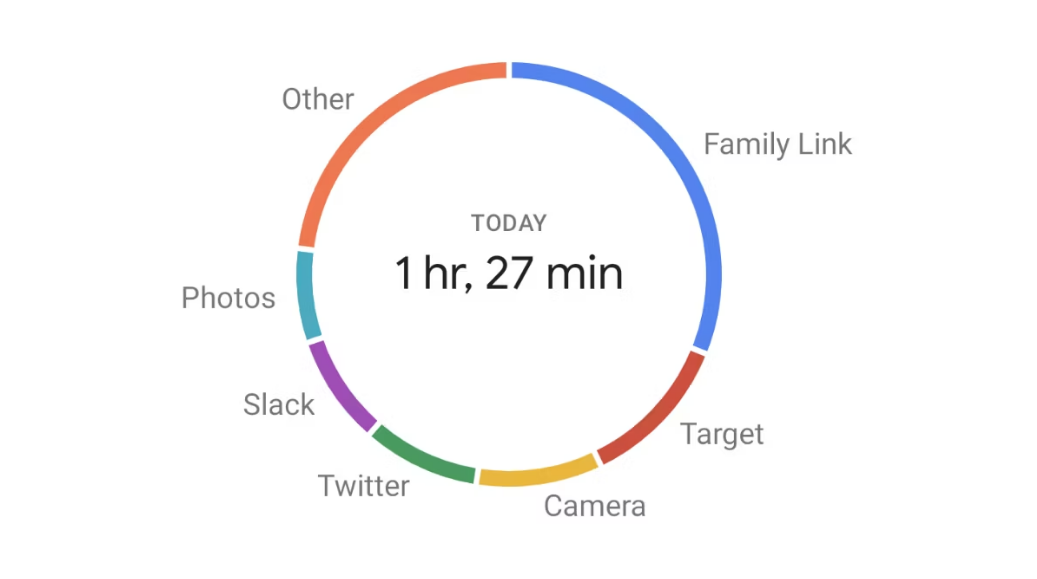Ever wondered how much time you spend on your smartphone throughout the day? Well, to be fair, we don’t even realize and might end up spending 20 out of 24 hours glued to our devices. Irrespective of whether it’s for work or personal use, keeping track of your screen time offers a lot of benefits.
Firstly, you get to keep a check on your rough smartphone usage on a day-to-day basis. You also get to deduce if you are a smartphone addict or an average user.
If you are confused about how to check your screen time on Android, we have sorted out all the relevant information for you in this guide.
What is Digital Well-being?
Smartphones are no doubt an important part of our life. From our communication to entertainment and professional needs, these devices support us along the way.
However, with their benefits come a few downsides too. Being addicted to your smartphone and indulging in doom scrolling through social media posts is one of them. You’d be surprised to know this but it happens a lot more than you think.
Digital Well-being is Android’s exclusive feature that scans and monitors the daily usage of the device. Not only does it track your screen time, but the app is comprehensive enough to help you set goals and restrictions so you can better manage your screen time.
Google developed Digital Wellbeing with the intent to help users disconnect from their smartphones and instead focus on other things in life.
What are the Different Ways to Use Digital Well-being?
We discussed that Digital well-being allows you to track your screen time on your Android device. We will come back to this in a later section of the article. However, besides tracking screen time, Digital Wellbeing offers an array of other features that can help you foster healthy phone-using habits.
Let us take a look at a few of them:
1. App timers
Do you feel like you are getting addicted to certain applications and want to be reminded when it’s been “too long?” Well, Digital Wellbeing’s App timers feature takes care of that for you. What you do with this is set a time limit for each app.
For example, if you set a time limit of 3 hours per day for using Instagram, the app timer will go off once the three-hour period is over and prevent you from accessing the app on that day.
2. Bedtime mode
Another unique feature of Digital wellbeing that not many Android users are aware of is the Bedtime mode. This is one of the best features that can help you keep screen time in check.
Some of the features available with this feature include:
- Enable do not disturb mode
- Set the screen to grayscale
- Keep the screen dark
Also, the feature is highly customizable, which means that you can adjust it according to your needs and comfort, which is always a benefit.
3. Focus mode
How often does it happen that you are focused on an important task but your smartphone keeps distracting you from the work? Well, you’d be surprised to know that many people experience similar issues and that’s where the Focus mode steps into the game.
Under this, you can enter a list of apps that you wish to be greyed out when you are focusing on your work. So, when you start your work, enable the Focus mode and it will block out the apps you have in the list, enabling you to focus on your work instead.
Besides these features, Digital Wellbeing also comes with a series of parental controls that the parents can manage and tweak according to their needs and their child’s safety.
How to Check Screentime on Android?
Now that you have all the basic understanding of Digital Wellbeing and its relevant features, let us walk you through the steps you need to follow to check the screen time on your Android device.
- Open your Settings app on your smartphone.
- Navigate to Digital Wellbeing and Parental Controls.
- Tap on Dashboard.
- You can then check the time under the Screen time option.
This will show you how much time you have spent scrolling on your device today and in the previous days too.
Conclusion
If you are new to using an Android device, not knowing how to check your daily usage is quite common. There’s nothing you need to be ashamed about. That said, we’d also recommend that you prioritize all the tips we have sorted for you in this guide related to being mindful of your daily smartphone usage.
Prioritizing your well-being is crucial because smartphone addiction is real and can affect one’s quality of life. It’s one thing relying on your smartphone for work and entertainment and it’s another thing being dependent on it. We need to make wise decisions.