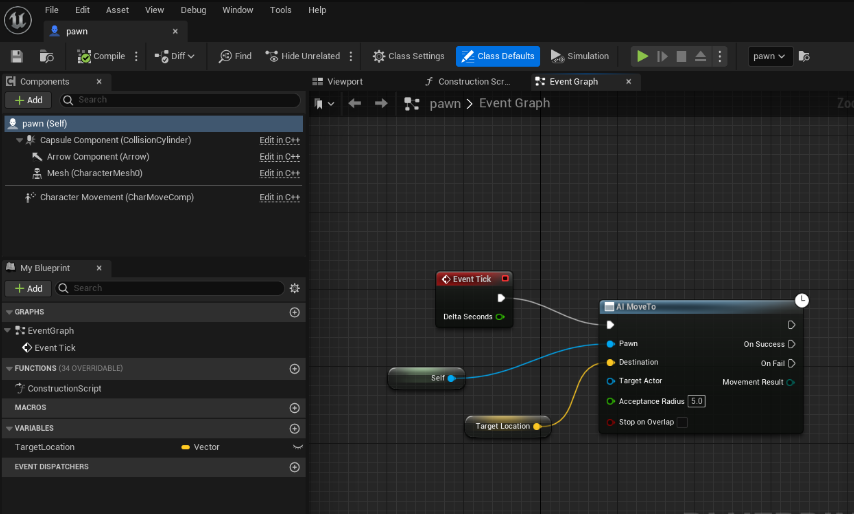Character AI is the new-gen chatbot web application allowing you to generate human-like content in a few simple clicks. While the tool packs a punch of powerful features, it is eventually prone to glitches and errors. Most users complained that they have been facing problems when using this neural language model lately.
But thankfully, this error is temporary, and you can quickly fix it by following the simple methods listed below. If you are dealing with such an issue, this guide is for you. Our experts have mapped out the best possible methods to resolve thecharacter AI not working error. So, what keeps you waiting? Keep scrolling the page and find out the complete information about the same here.
What is Character AI?
Before we jump into the Character AI not working error, let’s quickly introduce this chatbot web application model to get a clear understanding. Developed by Noam Shazeer and Daniel De Freitas, Character AI is yet another famous neural language model that can generate human-like responses and content.
This tool helps users to create characters, craft their personalities, and then publish them to the community for others to chat with. Depending on the creator, these characters are based on fictional media or real lives. Character AI is created by using deep advanced learning and expansive language models. It is currently in beta and continually undergoing improvement.
The tool is set to bring the science-fiction dream of collaborative interactions into reality. It allows you to chat with anyone, from real-life personalities to celebrities. The tool uses neural language models as its foundation. Most importantly, you can also use this tool for image generation by finding an exemplary character to talk to.
The best thing that makes Character AI worth trying is its simple, user-friendly interface. While it is laced with AI functionalities and principles, it is still easier to use, even for beginners and novices.
Why are you facing the Character AI not working Error?
Now that you know about this chatbot web application, let’s move on to the potential reasons triggering the Character AI not working error. Knowing the root cause of the trouble will surely help you fix the error quickly and conveniently.
- Faulty Cache: Since Character AI temporarily uses the cache memory, the error usually arises when the cache becomes faulty or corruptive.
- Browser Issues: Sometimes, the problem appears due to the browser settings. Character AI is a web-based tool; hence, you must require a modern browser to run it.
- Poor internet connection: Another reason that leads to the error is the unstable or poor internet connection. Make sure you keep the connection intact to avoid the problem for good.
The Potential Solutions to Fix the Character AI Not Working Error
Are you ready to resolve the Character AI not working error? The guide will now walk you through the potential solutions to fix the trouble for good. Scroll through them and use them accordingly.
Clear Character AI Cache
Since the faulty or corrupted cache is the prime reason for the Character AI not working error, you must clear it from time to time to avoid any hassle later on. Here’s how you can do it.
- Launch the Character AI to your system and right-click on an empty space on the website.
- Tap the “Inspect” option and go to the Application tab.
- Select the Storage option and Click Clear Site Data.
- Refresh the page and see if this hack resolves the error.
Disable Browser Plug-ins
The second most effective method to resolve the Character AI not working error is to disable the browser plug-ins. Wondering what plug-ins have to do with all this? Well, then, you must know that specific plug-ins could stop this neural language model from functioning. Hence, you should disable them for the appropriate functioning.
Turn off any running add-ons in your browser, refresh the page and see if this step resolves the error.
Consider using a VPN
Are you still facing trouble? Consider using the VPN and see if it fixes the error for you. Sometimes, Character AI faces regional restrictions, which is why using VPN services is mandatory.
If you can access all services of Character AI after using a VPN, it simply concludes that your ISP has blocked this site. You can then connect them to remove such restrictions. There is also way to use ChatGPT Without Login.
Conclusion
That’s all about how to fix the Character AI not working error. We hope our guide will help you troubleshoot this problem for good, so you can get the most out of this chatbot web application.
If you still face the problem even after using these methods, please connect with us in the comment section below. Our experts will be readily available to help you. For more such information, keep visiting the page regularly.