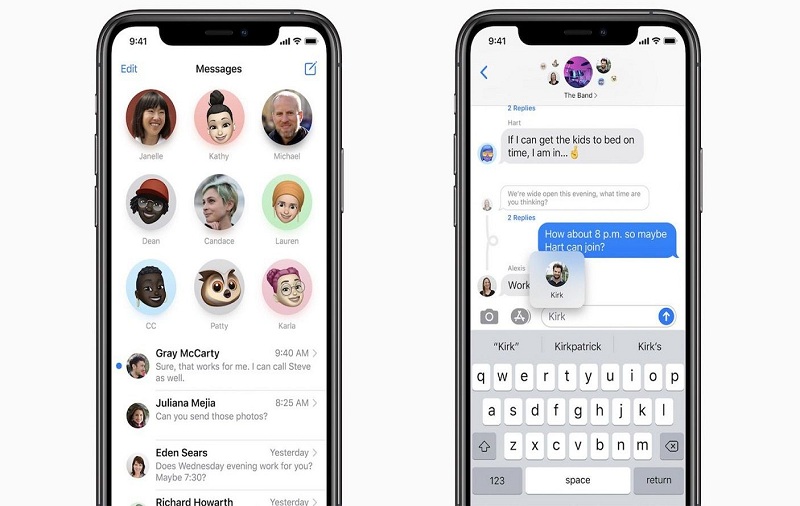With the help of iOS 14 and iOS 15 we can mention the person to get their attention-in the group chat. As while we chat with group chat some people don’t read it because in group chat people send the joke, GIF so sometimes important message is missed out. Getting the right person to see the message.Getting the right person to see the message can be a bit tricky. And some people shout that you can always send them a personal message, but that’s not the point.
If you need to send a personal message every time, what’s the point of group chat? And in many cases you need them to display messages in the context of group chats. iOS 14 and later trials have made significant improvements to iMessage across the board.
Now iOS 14 and iOS 15 has features you can mention the person whom the message is so easily the important message will be not missed. In group chats this is best features. Just like social media platforms like Twitter and Instagram, you can now send iMessages by entering a first name of the person in a group conversation. Although you may instinctively try to use the @ symbol to “view” them, the tag will not appear in the message like in other applications, and if there are two people with the same name in the chat, you will encounter problems.
Rules of Tagging People in Group
- You can only tag those people who are iPhone users. Android users can’t be tagged as this feature is only available in iMessage.
- At least one person must participate in an iMessage group chat. In other words, message tags have no way to add people to a group conversation.You still need to add the person from the info button.
- The person whom you want to tag you must have saved their contact. The name can be same as they have set on iMessage or it can be nicknamed, emoji whatever you have saved.
- If you have 2 people of the same name you have to choose which one of them you want to tag.
- You can also tag in personal chat but as this is useless.
- You can tag users with iOS 13 or lower, but to them, it looks like normal text in every way.
- Even if you hide the alert for that thread, you can still get a notification when you are tagged.
- If the users have put their phone on Do Not Disturb then users won’t be getting noticed if they are tagged in chat.
- So in a group chat anyone can tag anyone, there is no ways to stop other to mention you.
How to Use Mentions in Messages on iPhone & iPad
Remember this features is only available on iOS 14 or later:
- There are two ways to mention someone and it is an easy and quick method to tag someone in iMessage.
- Now go to the group write your message, then write the name of the person whom you want to tag. Make sure you write the same name as saved contact.
- In iMessage you don’t write @ for mentioning someone. In this just write the name of the person (but same as saved contacts). You must have to write full name not half name.
- It will turn grey when you type the full name of person.
- Touch the name or anywhere else in the message box, and your contacts (name and photo/initials) will appear. Tap to mention them.
- If you have more than one person with same name you will get option so choose the correct one. Just tap on there name.
- Now another way is go on chat and write your message then while mentioning the person first write @ and then full name
- Now you will get option if there are two person of same name so now tap on the correct one.
So this is so simple to do and solve our problem also.
What happen when Someone Mention?
- When someone mention you and if your conversation is open then nothing will happen except that its name appears in bold blue letters in the message.
- But you are not online and someone has mentioned you then you will get notification that this one has mentioned you with there message
- When you just tap on that notification you will go to the exact message no matter how many more messages is there in the conversation.
- The message is to indicate your name in bold blue letters to indicate that you have mentioned them. The message will also be highlighted in dark grey for a while before returning to normal.
- You will not receive notifications from mentions if all notifications in messages are completely disabled or if the phone (not conversation) is DND.
- So don’t bite the head of someone who says they didn’t recognize the message. Sometimes It didn’t get notified.
- Others in the conversation can display the name of the person you mentioned in bold, but nothing special or anything else.
How to only get notified when direct mentioned in a group chat
You can set reminders for group chats so that you only receive new message notifications when someone directly mentions you in the conversation.
- Open the group
- Tap the group name then go to info
- Click on info
- Now in info scroll downyou will see option of Hide Alerts
- Swipe right on hide alerts and press on Done
Now you will only get notification only when someone will tag or mention you
Conclusion
It can be difficult to get the attention of others in a group chat. However, iMessage references make the whole task relatively easy to do. Now mention when messages are accumulating and you are in doubt if others are able to display the message you need. You can also mention multiple people in a group chat message.