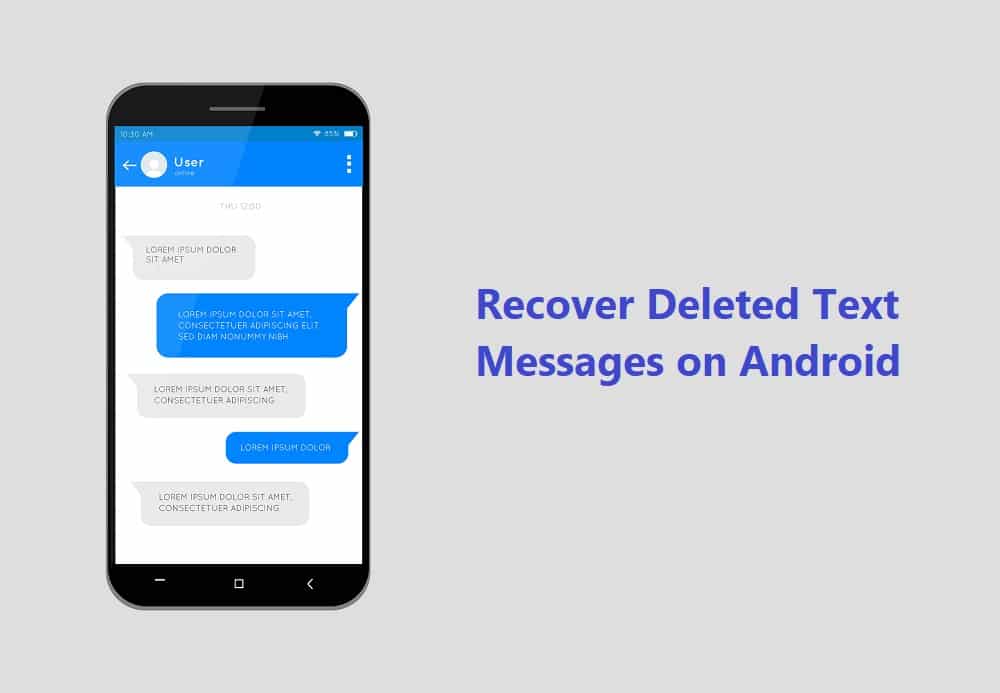Nothing is more frustrating than deleting a critical message mistakenly and then ending up regretting your action. But not anymore!! Contrary to your belief, there are a plethora of ways through which you can retrieve your deleted text messages back on your Android smartphone without calling a tech expert or shelling out extra dollars.
Here, we have outlined some practical and efficient methods to get all your messages. All you have to do is follow the instructions mentioned below and get it done with ease and comfort. So, what keeps you waiting? Scroll through the page and learn everything you need to know about.
5 Reasons Why you Want to Retrieve Deleted Text Messages
Before we enlist the methods to retrieve deleted text messages, let’s first know some reasons why you want to get your deleted messages back. Check them out and find out if any reason suits your condition.
- The deleted message may be part of a thread of messages that you need to access.
- You may want to retrieve a message that was sent to you in error.
- You may want to retrieve a message for legal reasons.
- The message may contain important information that you need to access.
- You may have deleted the message mistakenly and now want to retrieve it.
The 6 Simple Ways to Retrieve Deleted Texts on Android
It happens to the best of us. You misplace your phone or accidentally delete a text message that you needed for reference later. But don’t worry! There are ways to retrieve deleted SMS on Android devices.
If you’re wondering how to retrieve deleted text messages on Android, you’re not alone in the club. Many Android users have reported losing important data after accidentally deleting files or formatting their devices.
Therefore, here is mentioned quick rundown of some methods to recover lost or deleted text messages. Check them out and get all your deleted messages back in a matter of seconds.
- Restore from a backup
If you regularly back up your Android device, then you may be able to restore deleted text messages from a previous backup file. Check if your device is configured to automatically back up to Google Drive or another cloud storage service. Look for backup files that predate the deletion of the desired text messages.
First, open the Google Drive app on your Android device and sign in with your Google account. Then, tap the menu icon in the top-left corner of the screen and select “Backups.”
Next, select the backup that contains your deleted text messages. Once the backup has been loaded, tap the “Restore” button at the bottom of the screen. Finally, choose which types of data you want to restore and tap “Restore.” Your deleted text messages will now be restored!
- Go to the Recycle Bin
If you accidentally delete a text message on your Android, you can usually retrieve it from the Recycle Bin. To access the Recycle Bin, open the Messages app and tap on the Menu icon (three dots in the top-right corner).
From the drop-down menu, select Recycle Bin. Here, you will see all of the messages you deleted within the past seven days. To restore a message, simply tap on it and then tap Restore. The message will be moved back to your inbox.
- Use a data recovery program for PC
If you’re comfortable connecting your Android device to a computer, you can use a data recovery program like Recuva to scan your device’s storage for any recoverable files, including deleted text messages. Be sure to connect your device to the computer using a USB cable before running the recovery program.
- Use third-party Android SMS Recovery Software.
Yet another effective option is to use an Android SMS recovery software program. It is designed specifically for recovering lost or deleted data from Android devices, and it can be very effective at retrieving deleted text messages.
There are several different programs available, such as FonePaw Android Data Recovery, Dr.Fone, and others, so be sure to do some research to find one that will work best for your needs. Always pick the option that’s easy to install and simple to use.
Also, keep in mind that some of these apps require root access while others do not, hence choose the one that doesn’t require any jailbreak or root access.
These applications require quick and deep scans to find the deleted messages on your phone. Consider trying their freemium services first and go for premiums only if you don’t get satisfactory results.
- Contact your carrier
If you need to recover deleted text messages for legal or business purposes, then your best bet may be to contact your wireless carrier. Carriers keep records of all the text messages sent and received on their network, so they may be able to retrieve the desired messages for you.
Hence, using the carrier’s messages app can quickly restore all your deleted messages without being tech-savvy.
- Use Professional Data Recovery Service
Another option is a data recovery service. These services specialize in recovering lost or deleted data, and they often have a reasonable success rate with retrieving deleted text messages. However, they can be more expensive than using a recovery software program, so be sure to compare prices before deciding which option is right for you.
Conclusion
It’s happened to the best of us – you delete a text message on your Android phone by accident and then realize you need it after all. Whether it’s an important business message or a sentimental text from a loved one, there are times when we all wish we could retrieve deleted messages.
To ease your search, we have rounded up these simple yet effective methods so you can get your essential messages back without wasting much time. However, keep in mind that no matter which method you use, there’s no guarantee that you’ll be able to retrieve all of your deleted text messages successfully. But if you need to get some of them back, these methods should give you a good chance at recovery.