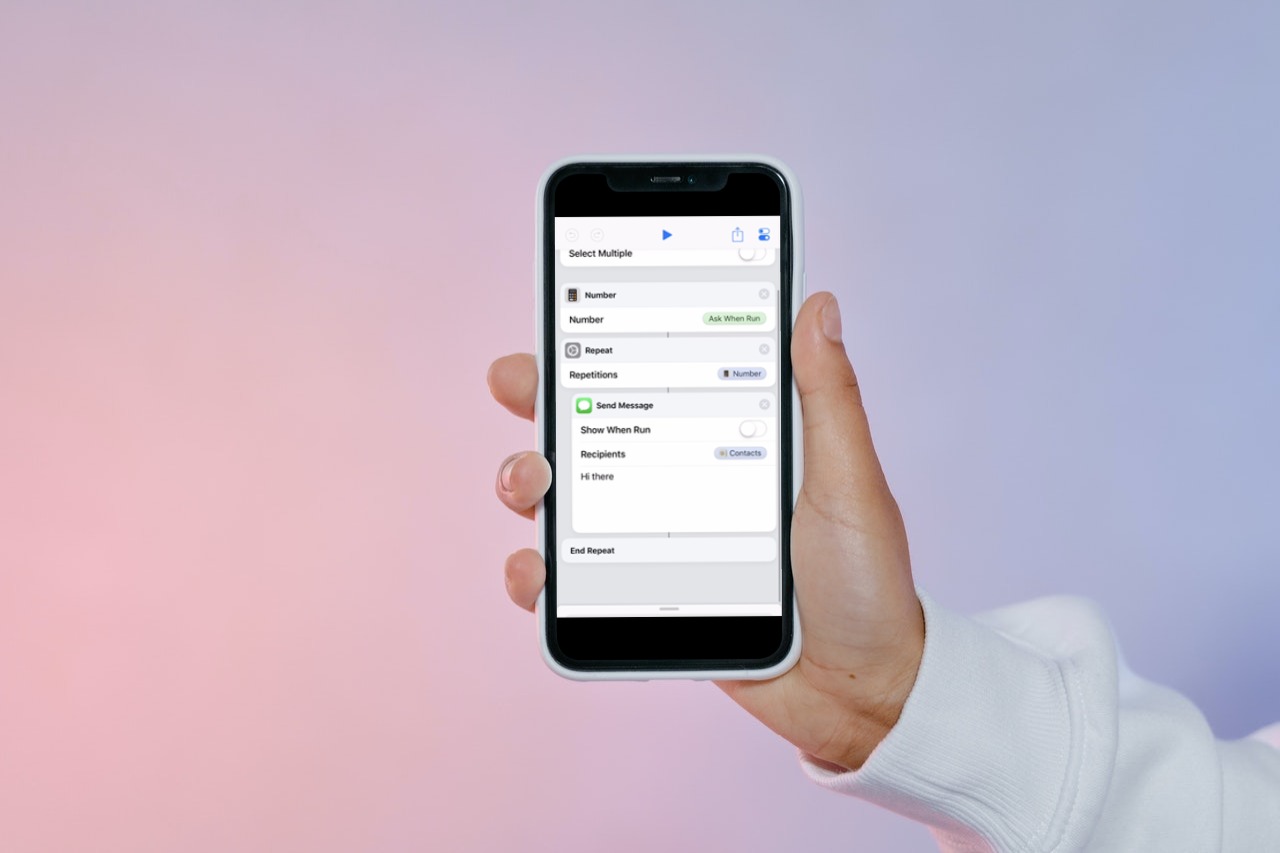Technical pranks are no doubt one of the best ways to make a fool out of your friends and family. But, there is no need for you to do the same two pranks like freezing the phone’s display or changing the lock screen to one with a cracked display.
There are a few other creative ways to prank your friends and sending them to spam text messages is likely one of the few you need to know about.
Since this technical prank is quite new, not many people are aware of the same. This article will explain the steps involved in sending spam text messages and the shortcuts involved in the process.
What is the Significance of the Spam Text Messages Shortcut?
Typically, the era of sending direct text messages is long gone. People are now switching to creative pranks, including this one. It can be done using the Spam Messages shortcut that is available on iOS devices.
If you are confused about what a spam message is, let us clarify that first. A spam message includes unwanted texts that are sent in bulk to a receiver with the intent to frustrate them. Spam messages are often sent by messages as a way to promote their products.
To send Spam text messages shortcuts to your friends or family, you need to start by opening your Shortcut option on your iPhone.
Under that, you have to create a New Shortcut and then look up the Repeat function and then type the number that you want to send the spam messages to. You also have to add the phone number and then type in the message. Once done, you have to unclick on the Show and Run function and set the number and frequency of the text that you wish to send.
These spam text messages are a perfect way to attract the attention of someone that’s likely ignoring you or not responding to your direct message.
How to Send Spam Text Messages Shortcut?
If you aren’t aware of how to send the spam text messages shortcut, scroll down further to get a quick rundown of all the steps involved.
- Start by opening Shortcut on your iPhone
- Under that open a “New Shortcut”
- Scroll down further until you find “Search Bar”
- In the search bar, type “Repeat”
- Once it’s done, click on Repeat
- Under that, you have to type in the number you want to send the spam messages to
- Again, go to the search bar present on the bottom and look up messages
- Under the recipient’s section, you need to enter the phone number that you want to send the spam messages to
- In the message section, type in the message you want to prank your friend with.
- Then, you have to unclick the Show and Run and drag it to repeat it for all the messages
- Click on the blue play button that is placed right under the untitled shortcut section
- This will prompt the device to keep sending spam messages.
Conclusion
Sending spam text messages is a fun prank but we’d recommend not making it a habit. The last thing that you want to do is prompt the people around you to be upset with what you are doing. Doing this once in a while is fun though but only do it to someone you know.