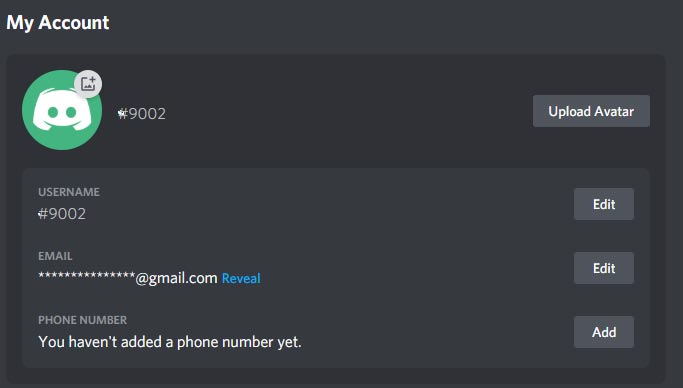Discord is a free chat application for gaming. It is primarily used by gamers, and like most chat apps, it allows users to create and join channels and conversations. The chat app can be accessed through a web browser, as well as with an app on multiple devices. It is a cool app as it allows you to show off to your friends. You can customize it as your own with a cool username and an awesome Discord background. With it, you can enjoy a personalized experience.
Since you are here, you might have seen some Discord users have invisible names and avatars. Instead of any characters, you will see blank space. You might have tried to make your name invisible with blank spaces but not succeeded, right? Now, you think you will need the invisible character Discord to hide your name.
How to get Invisible Character in Discord? We have explained the steps you need to follow to make your Discord name invisible. We have also mentioned some other important tricks that will help you to make the optimum utilization of this app.
How Does It Work?
All members of your Discord have a username and tag. You can see this by hovering over their name or clicking on it in any discord DM. All members of your Discord have a username and tag. You can see this by hovering over their name or clicking on it in any message that was sent to them in a Discord DM (direct message). Obviously, Discord users will set usernames and avatars that suit their gaming preferences.
Nevertheless, there are lots of users who don’t have a name at all. Their username is totally blank or invisible. This would’ve gotten your attention and gotten you wondering, “how can I make my Discord name invisible?
You can’t see what it is, but an “invisible” Discord username isn’t blank. It’s just a character that’s invisible. So, it is just like letters that we type, but they are not visible, in this case. The catch? You can’t actually input it when making a Discord name. This is made possible with Unicode. Unicode is a computing industry encoding standard that assigns a unique numerical value to each character (digits, letters, symbols) identified across different implementations and platforms.
For instance, the English alphabet “D” is represented by the Unicode hex value “U+0044”. The syntax differentiates between different editors. For instance, in Microsoft Word, you can just type “U+0044” then select the letter and press “Alt + X”.
Now the character will be shown as “э.” In this same way, we can get an invisible name on Discord by typing stars over a space where your username appears. You can then fool your friends into thinking you have an invisible discord username!
How To Get an Invisible Discord Name?
As mentioned above, we will use special characters to make your Discord name invisible. So, the thing is that Discord does not recognize these characters, so it will accept them to use in a username but will not show them to others. Here, we will use the Unicode character’ 1CBC.’
- 1CBC is called a ‘Combining Box Character’ and belongs to the Georgian Extended font. It can’t be recognized by Discord.
- Now you need to copy the 1CBC Unicode character in the box given below. Just drag your cursor over the box and hit Ctrl + C in Windows or “CMD + C in Mac. You can’t register a username on Discord that has just one character:
- Now, navigate to Discord and hit the gear symbol next to your username to open User Settings. In “My Account,” and select ‘Edit’ next to your username. Paste the characters in the username box.
- In order to save new changes, you will require to enter the password and hit the “Done.” Now your Discord name seems blank to all other users. Please note that you will not be able to change your Discord name for a few hours after the change.
- You can also change the name of the Discord server by using the Unicode character or pasting the same characters we used above.
Several web browsers such as Chrome or Firefox are able to read such characters. So, if you use Discord on such browsers on your computer, it will show the above character. However, you can still make it invisible. Simply copy the characters mentioned in the box given below into the username or Discord channel name. Just drag your cursor over the box and hit Ctrl + C in Windows or “CMD + C in Mac.
How To Get an Invisible Discord Avatar?
The solution to having an invisible Discord Avatar is using a transparent PNG file. You can find transparent images on the internet easily.
- Just search for a transparent image on Google, and you will find lots of options. But check since there are lots of fake transparent images as well.
- Now, navigate to the user settings page on Discord and select “three dots” shown near your Discord Avatar.
- You can customize the avatar by pressing the ‘Change Avatar’ button and using the invisibility ‘transparent’ profile picture PNG file that you downloaded. This will apply to your account and enable you to save your changes.
- So, the thing is that the PNG file does not have any kind of colour or content. It will match with the background of Discord, and you will have an invisible Discord Avatar.