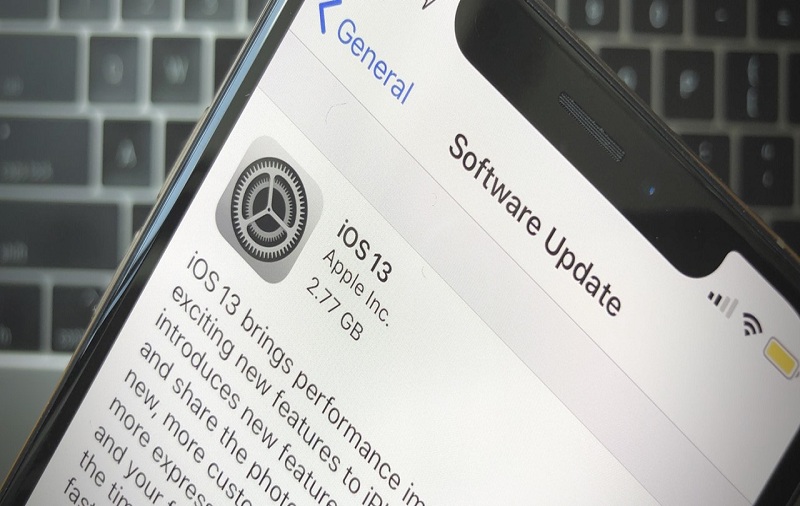iOS 13 has landed after a long wait and it is packed with features for iPhone and iPod Touch users. The iPad is left out this time because it is getting its own operating system later in September. Before we tell you how to download iOS 13, a quick look at what you can expect to find in it:
Features:
- Dark Mode – changes bright white and grey for dark grey and black, more comfortable for night use
- Advanced Photo Editing Tools – 15 ways to change photos, tweak contrast, shadows, highlights. These edits also work on your videos and will not destroy the properties of Live Photos
- QuickPath Keyboard – swipe on the keyboard instead if tapping
- FaceTime Correction – Instead of looking at the camera on a Facetime call, you look at the screen; AI is now used to move your gaze direction so you look like you are looking straight at the camera
- Face ID Improvements – much wider field of view for unlocking; simply look at the phone without needing to pick it up
- Find my iPhone and Find my Friends Combined – the two apps are now together in a feature called Find My and now you can find devices that are offline
- Better Battery Lifetime – new smarter charging, power input curtailed at the right time to increase your battery lifetime
- Reminders – gets an overhaul with a new design and allows attachments in reminders. Plus you can sort your reminders better
- Upgraded Camera Features – for those who can use Portrait Mode, you get customizable lighting and a High Key Mono mode
- Siri Sounds Better – more refined voice with natural diction
- All-New Memoji – add Memoji stickers, add makeup and more with all-new stickers
- Simple Way to Control Bluetooth and Wi-Fi – using 3dTouch or by long-pressing on Wi-Fi or Bluetooth, see all your connections in one place
- Connect your PS4 Controller – pair your PS4 controller with your phone for better game-playing
Before Updating:
Before you go ahead and download iOS 13 onto your iPhone or iPod Touch, there are some things to do first. Most important is ensuring that iTunes is up to date :
- On your computer, open iTunes
- Click the Help Menu
- Click on Check for Update
- Wait while iTunes checks for updates – if it finds one, it will guide you through updating it
When that is done, do the following
- Back your data up through iTunes and/or iCloud
- Disable Find My iPhone
- Disable Touch ID
- Disable your passcode
All of these can be enabled again once the update is done.
Compatible iOS Devices:
The update works on the following devices:
- iPhone 6S, 6S Plus
- iPhone SE
- iPhone 7, 7 Plus
- iPhone 8, 8 Plus
- iPhone X, XS, XS Max, XR
- iPhone 11, 11 Pro, 11 Pro Max
- iPod Touch 7thGen
As mentioned before, the iPad will get its own operating system at the end of September
How to Download iOS 13:
There are three simple methods and two of them use iTunes – the methods to use if you are going to jailbreak your device in the future:
Method 1: OTA (Over the Air)
The smallest update method, this is not recommended if you are going to jailbreak:
- Launch your iPhone/iPod Settings
- Tap on General and then tap on Software Update
- Wait for the new update to be found and then tap on Install
- Your device will now update and will reboot when it’s done – you will see the Hello screen
Method 2: iTunes
- Connect your iPhone or iPod Touch to your computer
- Launch iTunes and click the device summary for your device
- Click Update
- Click Install and wait – when iTunes is done updating your device, it reboots to the Hello screen
Method 3: iTunes with IPSW
- Download the correct IPSW file onto your computer
- Now plug your iPhone or iPod into your computer and launch iTunes
- Click the device summary for the connected device
- Hold down SHIFT (Windows) or ALT (Mac) on your computer keyboard and click on Restore on the iTunes window
- Find the IPSW you downloaded and click it
- Click Install and wait; iTunes uses your IPSW to update your device and reboots to the Hello screen when it’s done.
Go ahead, update to iOS 13 and see what you think of all the cool new features.