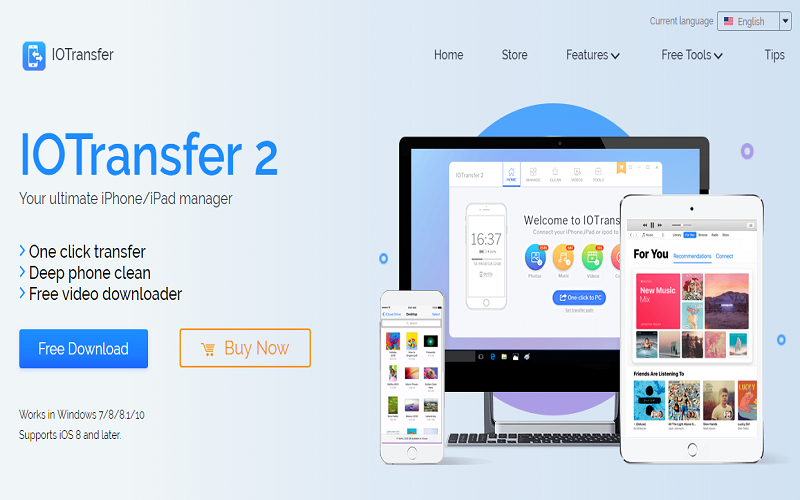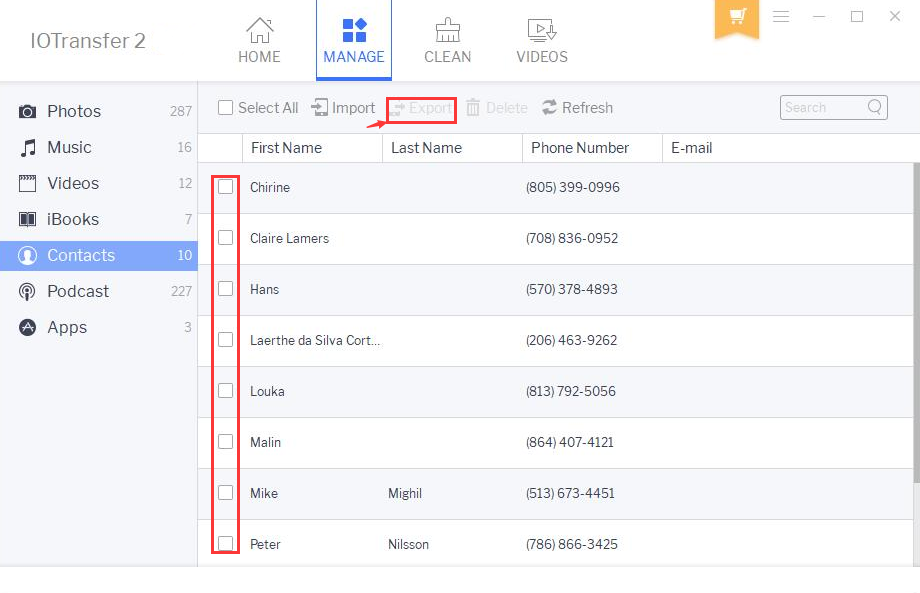Here’s the most needed Apple product that too much love all the apple users, you will understand the grief of using 5-GB-free iCloud and the complex iTunes for backup. An iPhone transfer tool that works will be much ideal.
There is always an expectation that someone will come out with an app that is easy to use, has the great interface, works well with iTunes, and makes file management between different devices a breeze. IOTranfers fits the bill and has been aiding thousands of users to manage their files across all devices.
IOTransfer 2 is a free iPhone Manager that makes file management and transfer of photos, musics, movies, books, voice memos, and podcasts between iDevices easy and convenient.
Who Needs IOTransfer?
The software IOTransfer 2 is made for all iDevice users and even for those who need to sync between a PC and MAC. Whether you use an iPhone, an iPad, or a Mac IOTransfer was built just for you.
When you are tired of the of updating your iTunes to the latest version due to jailbreaking, then IOTransfer 2 is just what you need. It is free, convenient and secure.
The dread of limited disk space for devices can be a mood killer. Capture those perfect moments without the worries of memory space. IOTransfer 2 has an inbuilt feature that helps you free up disk space for your favorite movies, musics, and photos.
What’s more, in IOTransfer 2, we also bring new features which enable users to transfer, manage, and delete photos, music, videos, contacts, ebooks, and podcasts and the built-in cleaner will always keep your iOS devices running in the best state!
Read More: IMessage For Pc
An Easy 3-Step Setup
Connect your iPhone with a USB cable. And the IOTransfer should identify your device and just in three clicks you can sync to iTunes, PC, and to any other iDevice.
If the notification “Trust This Computer” pops up after connecting your device to PC, just click on “Trust” to confirm it.
Awesome Features That Sets IOTransfer Apart
- Intuitive User-interface
Before your launch your IOTransfer, you get the same knowledge as if you’re using your iPhone. The icons are put down out just as if it’s an Apple product.
- Compatible with all file formatS
You can transfer any file — apps, music, books, videos, podcasts, voice memos, photos with IOTransfer. It has a 2-way transfer which makes it easy to import or export files from iPhone to any device. This makes it possible for you to transfer iPhone music, videos, photos, files to anyone at any time, anywhere.
- Bulk Transfers
It’s too easy to do when you can mass import or export of your files using IOTransfer. And you see the unusual feature that makes it easy to transfer huge data easily. Imagine you are downgrading or trying to upgrade to a newer version of IOS and you need to backup all your files. There is the best tool that you can bulk transfer your data. You will be done any time, anywhere. And the good thing is, it’s very fast to other than!
- Supports both Windows and Mac
For users of both Windows and Mac, this tool comes in handy when you need to transfer files between both laptops.
- Download YouTube Videos to iPhone, iPad, and iPod.
- Download Vimeo Videos at the Fastest Speed
- Clear App cache and junk files on iPhone.
What are the Pros for this tool
Here are the most recommended feature and benefits you will get from using IOTransfer, here are some of them;
- Easy, convenient to use
- Fast Transfer with great stability
- Compatible with Mac and Windows
- Doesn’t require any technical knowledge to use
Cons
Honestly, it was quite tricky writing about any cons for this software; however, since I’m expected to be balanced in my assessment, then I think this will stand as one:
- Static Theme. The blue theme is what you get even if you want to change it.
IOTransfer 2 is a great tool every iOS user should have a try at. It effortlessness the workflow of transferring files and it will well in recovering your data and supports all iDevices. So without any difficulty To get unlimited file transfer and premium support upgrade to the PRO version.