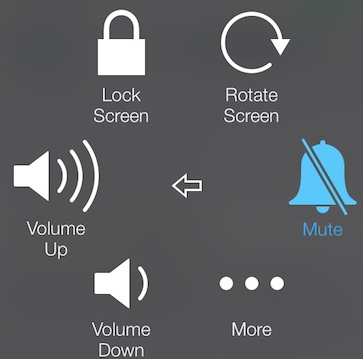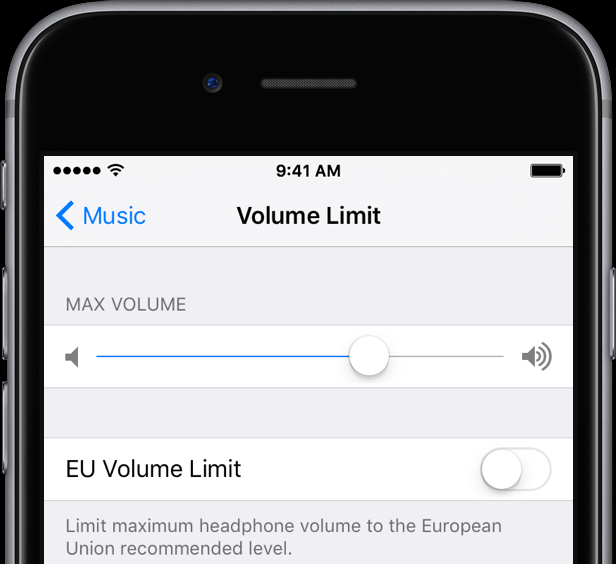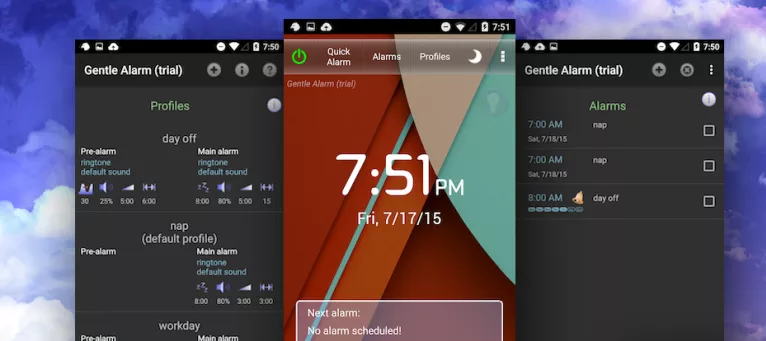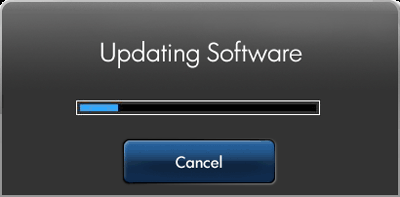iPhone Alarm Not Working? You have set the alarm on your iPhone because some important work but you missed this work because your iPhone alarm is not going off. Also, the same problem where your iPhone alarm is not working, also follow below guide to some easy tips after your iPhone Alarm Work very well.
Many times people have lost the job because alarm does not work in the morning also you are facing issues with alarm in iPhone and iPad then some possible fix this Problem see below.
iPhone Alarm Not Working? Check Out How to Fix It
 Method 1: Turn off Mute Switch
Method 1: Turn off Mute Switch
Here, many time People turn on the “Mute Switch” because no any disturbance but they forget to turn off the Mute Switch. Also check your iPhone’s Mute Switch is on or off. You need to turn it off after iPhone Alarm Working Very Well.
Method 2: Check Volume Level
Here, Second for Check the volume of your device is too low also increase your iPhone Volume. Now, check Fix iPhone Alarm Not Working.
Method 3: Third-party Alarm Apps check it
However, you faced problem some your iPhone alarm not working also you are Try removing third-party alarm app after restart your iPhone. After they check your iPhone Alarm Working or Not.
Method 4: Reset All Settings and Restore your iPhone
Now, reset your device to factory settings but it does not erase your personal data, apps, contacts, and photo. After go to Settings > General > Reset > Reset all Settings. After, the device will restart after then you check out you.
Method 5: Update Software
Here, you also check Software, go to Settings > General > Software update and check to see new Updates available. If iPhone Alarm not working on iPhone after you can update new software. And if that is true after Apple will push out updates to fix the problem that is best for all time.
Method 6: Restore iPhone with iTunes
Now, you do not have much best data on your iPhone after you can try to restore your iPhone to factory settings using iTunes. Also, iPhone alarm not working problem that is the software related problem check it below Steps.
Step 1: First, Connect your iPhone to the computer.
Step 2: Launch the iTunes on your computer.
Step 3: After, Your device will be detected by iTunes.
Step 4: Next, tap the iPhone icon.
Step 5: Now, See for “Restore iPhone” button.
Step 6: Tap it.
Step 7: After, Process will start to erase all your data and settings.
Step 8: Now, restart.
Step 9: Done.
Method 7: Contact Apple Customer Care
However, contact Apple customer care after asking your problem for iPhone Alarm Not Working also talk to experts.
Final Words
However, Above all method for “iPhone Alarm not working” and you can try this method that is very helpful for you.