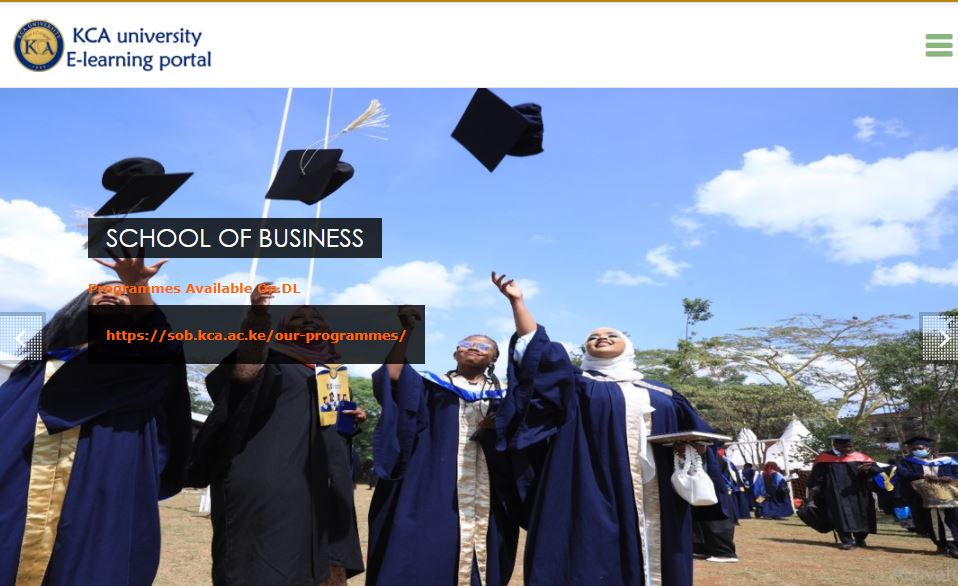KCAU Virtual Campus is an all-new learning management system KCA University uses to supplement classroom learning. This virtual campus serves as a perfect gateway for those students who don’t want to leave their comfort zone but still want to keep up with the study pace.
With this virtual campus, you can easily access multiple learning resources, including notes, video, and audio content. In addition, you can participate in several assessment activities, including quizzes, discussion forums, assignments, and many others, without manually visiting the university.
But, here the question arises – how can you log into the KCAU Virtual Campus? If that question is bothering you, then stop looking further, and scroll down the page to get your answers. This guide will discuss the step-by-step guide to logging into the KCAU Virtual Campus. Without waiting further, let’s dig right in!!
KCAU Virtual Campus Login Guide
Are you all set to access your KCAU Virtual Campus account? Don’t waste much time and scroll down to find the step-by-step guide here. Follow the instructions carefully to avoid any mess in the middle of the process.
Step 1: Log into the KCAU Moodle Portal
- First of all, open the web browser of your choice, like Mozilla, Chrome, Safari, or any of them, and navigate to the official site of KCAU University.
- Once you reach the homepage, navigate to Quick Links at the top ribbon.
- A drop-down menu will appear, from where you must select Moodle.
- There, you’ll be prompted to enter the username and password. Make sure whatever information you add is accurate.
- Click the Login button, and you are good to go.
Step 2: Access KCAU Virtual Campus
- Once you access the Moodle portal, navigate to the Moodle LMS dashboard and search for the KCAU Virtual Campus.
- A new page will open where you must search for the Courses section.
- Add the unit code for which you aim to enroll and tap on “Go”.
- Enter the Enrollment key (given by the unit lecturer) and click on the “Enrol Me” option.
- Navigate to the Home and repeat the process for all units you want to access through KCAU Virtual Campus.
KCAU Virtual Campus – The Key Pointers to Know
Now that you know about the KCAU Virtual Campus login guide, it’s time to underline some important factors you must be aware of before enrolling yourself in this virtual campus.
- First, students are required to enroll in their respective units on the KCAU Moodle platform using the instructions mentioned above.
- All students must actively engage in KCAU Virtual Campus as instructed by their respective lecturers.
- You must only enroll for courses or units included in your trimester.
- Always enter the accurate enrollment key to complete the process.
Conclusion
The KCAU Virtual Campus login guide concludes here. To avoid any mess or hindrance, make sure to follow the instructions above carefully. DO NOT unenroll the unit included in your trimester, as you cannot reverse the process. Keep your credentials and enrollment key safe to carry out the seamless enrollment process.