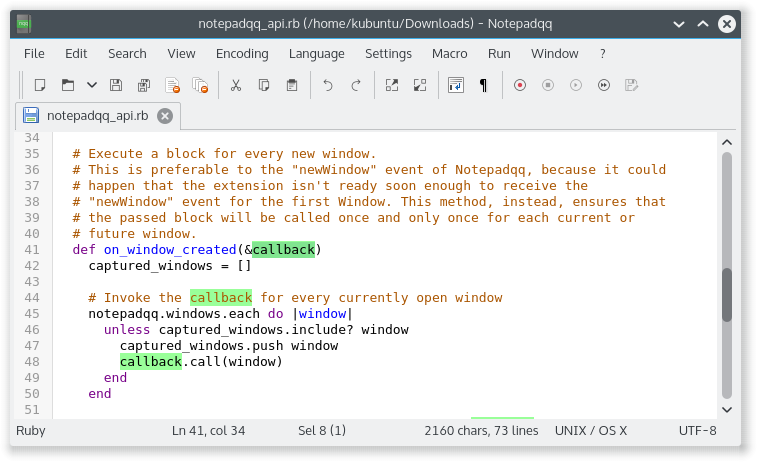The coding world is enormous these days since the trend gaming world, app development, and website designing surged in the last few years. When it comes to coding, Notepad++ is the widely popular text editor for Microsoft Windows OS users.
Since Notepad++ is the open-source code editor, millions of developers worldwide are using this for development and design. But when it comes to the source code editor for Ubuntu Linux, Notepaddqq stands out from other apps.
What is Notepaddqq?
Notepaddqq is a simple and powerful source code editor just like Notepad++. Notepaddqq is the best text editor designed by developers for developers. We can say that Notepaddqq is the best alternatives to Notepad++. The best thing about Notepaddqq is that it supports around 100 languages.
How To Install Notepaddqq On Ubuntu Linux
Step 1: First of all, you should add the Ubuntu PPA Repository on Ubuntu. To do that, use the below command and enter
sudo add-apt-repository ppa:notepadqq-team/notepadqq
sudo apt update
Step 2: Next, tap on Accept and Continue.
Step 3: Run below command to install Notepaddqq:
sudo apt update
sudo apt install notepadqq
Step 4: The command will install the tool on Ubuntu.
Step 5: Go to Ubuntu dash and search for Notepadqq.
Step 6: Choose it and open Notepadqq to start the coding.
Once you are done with the above six steps, you will have Notepadqq on Ubuntu. Now you use the tool for coding and text editing.
If you no longer want to use Notepadqq, then you can remove or uninstall Notepadqq by entering the below command:
sudo apt purge notepadqq
After that, run the below command to remove its repository from Ubuntu:
sudo add-apt-repository –remove ppa:notepadqq-team/notepadqq
If you are using Notepadqq on your system for the first time, please don’t forget to share your feedback in the comment box. Also, do share other tools like Notepadqq in the comment box.