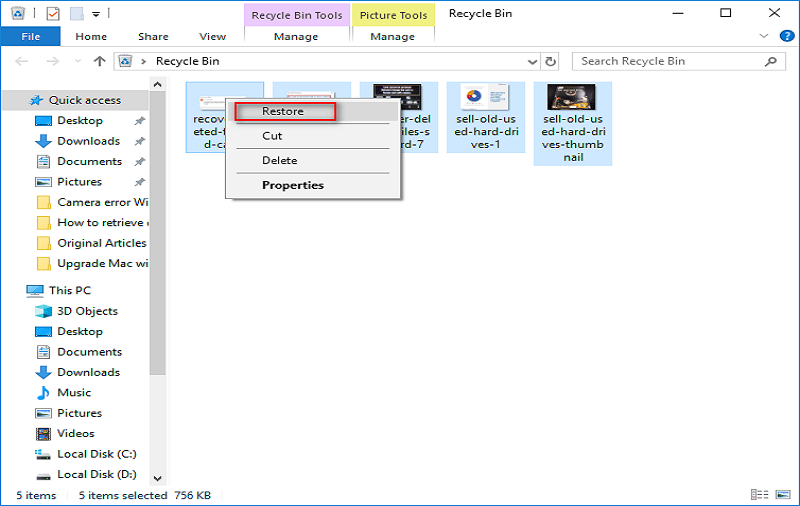Computers become essential tools for our day to day life and work but when we delete important files for multiple reasons, the inaction that the most common operating systems give us becomes a headache when they are not retrievable. Fortunately, we now have multiple software or tools that help us recover the deleted files from computers, mobile phones, and tablets. So here, we are going to mention some of the best software to recover files after you have formatted hard disk, phone, and even USB flash drive (pen drive).
There are many options to recover deleted photos and videos for free along with many other additional features we want to show you which are the most complete and functional on the market so that you can make the most out of them.
Recuva
The most trusted and the most popular tool to recover deleted files is Recuva. Since Recuva appeared, we learned how to recover our precious files after they have been removed from the PC or any device. This program is known for allowing us to enter the hidden folder of deleted items from any computer, in order to extract and recover them at any time. It is very effective and one of the best apps to recover files after deleted.
EASEUS Data Recovery
Easeus has been competing for Recuva for a long time. This time, you have software designed to recover deleted files on your Windows desktop computer and thus “bring them to life” again. To do this, you only have to download and install the program. Then choose the storage unit or the hard disk, pen drive, or SD memory where you want to perform the scan because that way it will begin to work.
After that, Easeus will be prepared to obtain the data and files in a complete way, since it will organize them in a list by formats, so it will be much easier to recover them. The last step will be to select the new place where you want it to stay, either through a folder on your desktop or on a USB stick. You choose the one that is most comfortable for you and you will only have to select to accept. Enjoy all your content backed up and perfectly recovered.
PC Inspector File Recovery
When other programs were just in the development stages, PC Inspector File Recovery was already part of Windows computers around the world. This software is quite light and easy to use and is compatible with multiple Microsoft systems. To start, you just have to choose the language and then the unit where you want to start the scan. It supports NTFS and FAT disks, two common formats on all types of internal and external hard drives as well.
In that sense, PC Inspector File Recovery will start with the analysis to recover the deleted files. If these are available and fully functional, then a green indicator will tell you that you can safely retrieve them. But if it appears red, it means there is not much you can do. This generally depends on the fact that the internal files to be obtained have been deleted for a long time. The app is portable and works perfectly.
Speccy
The Ccleaner team, who also developed Recuva, decided to launch a companion software called Speccy. We wanted to add it to the list because it is essential for any computer in the world. Initially, it will not allow you to recover deleted files or files deleted by mistake, as that is not its function. But what it will let you do is visualize information about your system in detail, allowing you to know it a little more.
On the other hand, great options that these actions promise you, end up showing you only the capacity of RAM memory that your computer has, and sometimes, the total storage of the hard disk. However, with Speccy, you could go a little further and learn the specifications of your computer, make some changes and save the report. It is compatible with Windows and becomes one of the most elementary alternatives to Recuva of all.
Wise Data Recovery
If there is something, we can assure you, it is that with Wise Data Recovery it will be very simple to recover your deleted photos, videos, music, and documents from Windows, without having to do many actions. The program will allow you the disk where you want to do the scan, as it will automatically detect all those connected to the computer. Be it the main unit, an external HDD, one or more USB sticks and even SD cards are available for analysis.
The next step will be to choose the type of scan. We recommend the depth option since the success to find the oldest files will be greater with this mode. However, you have the alternative of doing a simple analysis that will only take into account the superficial part of the units. In addition, in the end, all the items found will appear and you only have to click on recover to get it on your computer, perfect for inexperienced and amateurs.
Jihosoft Android Phone Recovery
There are those who only need to recover the files that were lost in their Android phone. Whether it’s after an annoying virus that hides files, or an instant data loss, this recover app for a smartphone promises to bring them back, safe, and sound to you. It is a program that is installed on the computer and to use it, you will need to connect your phone to the PC. That way, the drive will be detected and the scan will start quickly.
The advantage of this program is that you will not get lost between files that do not correspond to the phone. That way, you can focus on recovering exclusively the files that were inside it. The effectiveness of the software is quite complete and does not discriminate between manufacturers.
RS Photo Recovery
All perfect when it comes to getting files from PC or removable memory. But what happens when what we need is to analyze a camera? Its storage units are not detected in other programs, so you will need special software, such as RS Photo Recovery. And it is that this was designed as one of the most perfect photo recovery tools because it will allow you to scan external and internal cameras, being able to obtain the deleted files.
You will not find something totally different from the previous proposals, because the usability is similar. All you have to do is select the camera icon that corresponds to yours, after connecting it, of course and let it search deeply throughout your system. In addition, it not only supports image formats such as PNG and JPG, but it also supports other types of files such as videos, GIFs, and text sheets from the same device.
321Soft Data Recovery Express
Those who have already used Recuva will find that this program is very similar, including its scanning capabilities. 321 Soft Data Recovery Express is one of the best options to start looking for those files that we delete from the PC; although it is also compatible with external memories, hard drives, and USB sticks. You can select the type of analysis, either one in-depth or one based on scanning the root of the different connected devices.
As if that were not enough, 321 Soft Data Recovery Express will find all the files that are registered on each computer and will organize them by folders, according to their formats. When you see a file that can be brought back, you can identify it by its characteristic green color. If it is yellow, then it is likely that it has been affected. But if it is red, leave it there because there is nothing to do. In addition, its effectiveness increases considerably.
Disk Drill
Using Disk Drill, you will have a much wider range of action. This is reflected in the effectiveness of its scans, since it has managed to work in 99% of cases, recovering millions of files around the world. Unlike other proposals, this one will help to reconstruct those sectors removed from each element that makes up a file, which works perfectly to complete it and revive it easily, without so many complicated functions.
Glary Undelete
And finally, with Glary Undelete you have more tools to try. The most prominent will be the search bar, which was omitted at the moment. With it, it will be very easy to search the files by name, according to the one that was last available. It does not have to be exact since the program finds them by coincidence and through other strategies, which makes it one of the most effective and spectacular software to recover files.
Final Words
Recover files, images, videos, documents, and files, repair them in case of corruption, and more using any of the best tools to recover deleted or formatted files. These programs are designed to analyze different storage units, including internal and external hard drives, as well as removable ones, USB sticks, and even SD cards. They are also backed by cameras and mobile device units, so you have quite a few features to try.