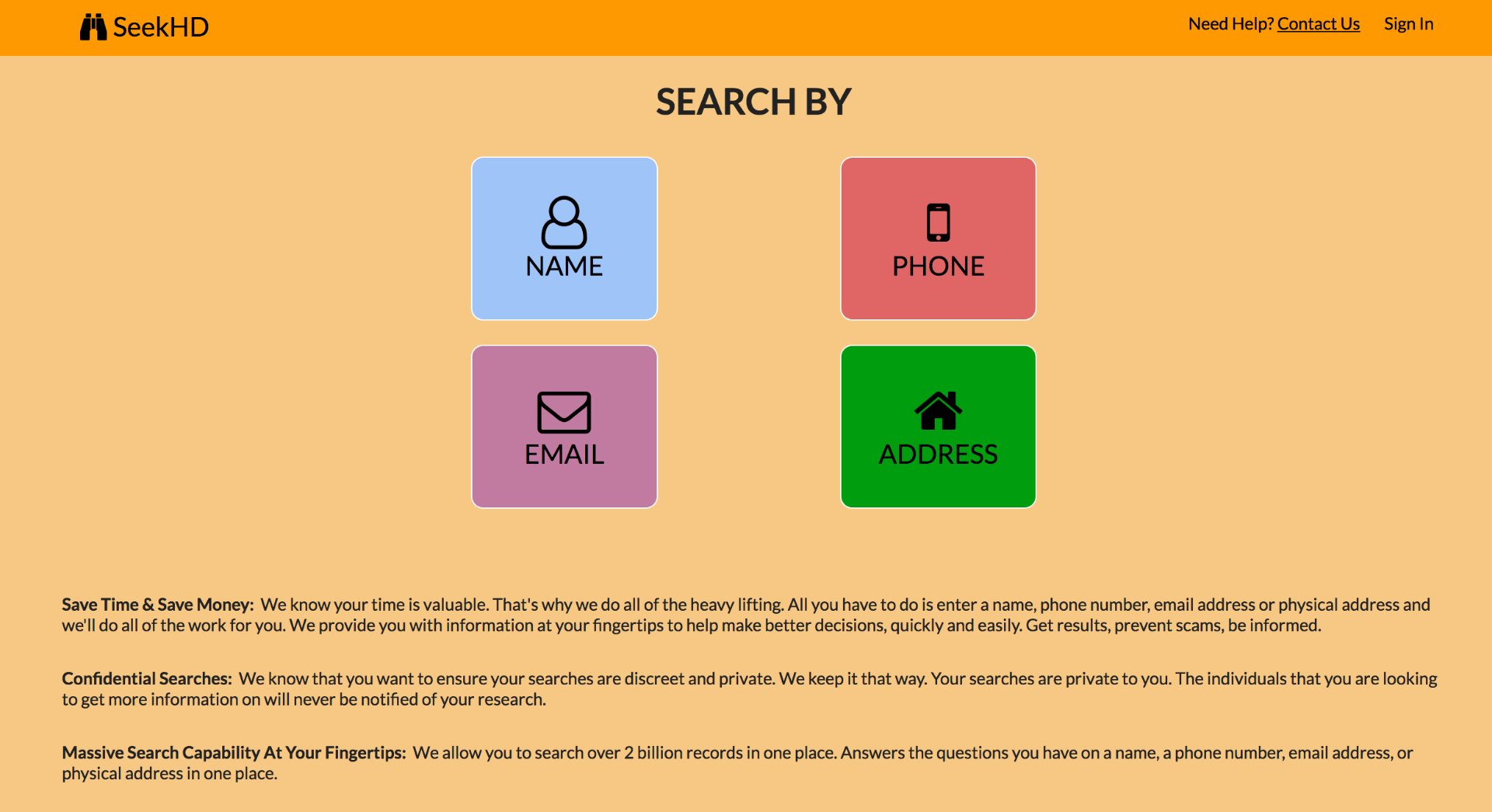Are you no longer interested in the SeekHD subscription? Fret not, and follow the tutorial here to terminate your subscription in a few simple taps. While SeekHD helps you locate the person’s name, email address, physical address, and email id, it often sends too many emails and notifications that may leave you frustrated.
So, whether you want to save a few bucks, avoid these notifications, or don’t the membership anymore, use the step-by-step process below and cut all the strings with this platform once and for all. The process is simple and requires no technical knowledge to get started. Keep scrolling and take notes.
What are the different methods for canceling the SeekHD subscription?
Canceling SeekHD services is no hassle, and multiple methods exist to get the job done. Below are some practical ways to terminate the SeekHD membership in no time.
1. Through Online Account
It’s the easiest method to get rid of the SeekHD subscription. Use the online account and follow the steps below to cancel the membership right away. However, before you kickstart the process, make sure you are logged into the account.
Here’s how to cancel the SeekHD membership via an online account. Follow the steps carefully to avoid any hassle.
- Open the web browser of your preference and open the Sign In tab.
- A new screen will appear where you must enter the email and password to access the dashboard. Make sure to enter the correct information.
- Once added, tap the Submit button to log into your account successfully.
- As soon as you log into the account, move your cursor to the top right corner and click on the My Account link.
- Select your Membership Type and tap the Change Plan option.
- Finally, select the “Cancel my membership” option to get it done.
2. Visit Customer Support for Help
What if you forget your account credentials or don’t have enough time to cancel your subscription manually? Is there any other way to carry out the process? And the answer is YES.
The second best method to cut all the ties with the SeekHD membership program is to visit the Customer Support page and submit your cancelation request to their customer support team.
Here’s how you can do it.
- Open the browser and navigate to the official URL of SeekHD.
- Turn to the Cancel page and move to a new tab.
- Scroll down to the Customer Support method, and start entering the asked information, including your First and Last name, email address, phone number, and details about your account cancelation.
- Once done, click the Send Message button, and wait. The representative will review your query and helps you terminate your account for good. They are readily available to help you and will revert at the earliest. However, be mindful that the customer support team may take 24 to 48 hours to finish the process. So, you must be patient and wait for their reply.
Can I get a refund from SeekHD?
Here comes an important and probably the most-asked question – Do I get a refund after terminating the SeekHD membership? And the answer is NO. The terms and conditions of this platform clearly indicate that you won’t get anything on your purchases; hence, make your choices wisely.
Therefore, users must understand that they won’t let you have their money back, no matter if you terminate your subscription minutes after paying the amount. However, if you still want to give it a try, then follow the customer support option mentioned above and inquire about the refund status. Don’t show haste or urgency, and wait till you get an answer.
Conclusion
That’s all for now. SeekHD is one of the leading reverse search tools allowing you to get information about any person anonymously. Don’t worry about privacy, as they keep your info safe and secure. Also, your searches are 100% confidential and restricted to the platform only. But if you don’t require the membership anymore, then don’t wait and terminate the plan as soon as possible. Follow the aforementioned steps and get the job done in a couple of seconds.