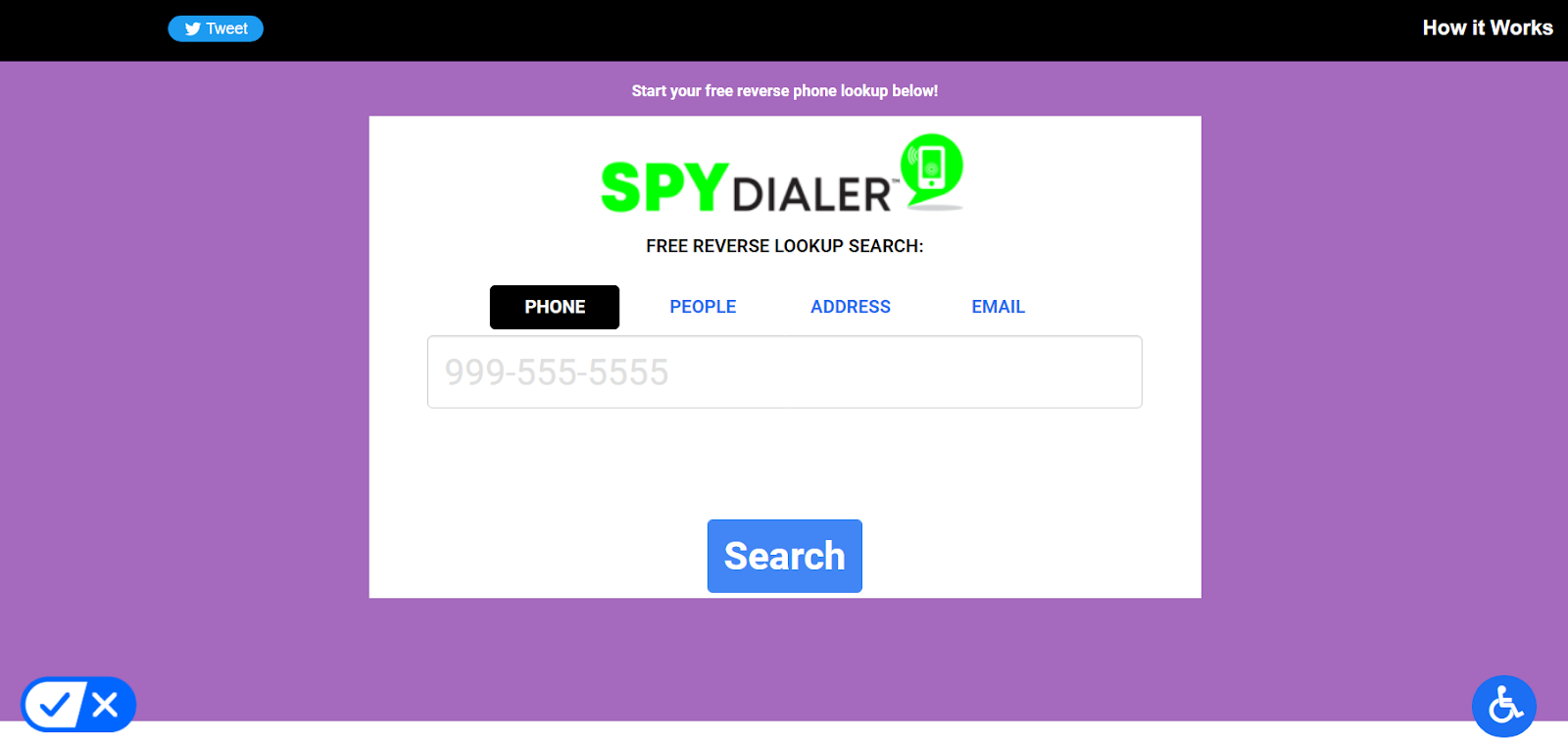While the advancement of telecommunication is carried out to bridge the gap between you and your loved ones, it also gives rise to unwanted spam calls while enabling anyone to reach you without any obstacle. In today’s fast-paced life, we are often inundated with spam calls and left wondering who is trying to reach us at odd hours.
That’s where reverse phone lookup services come into the role and help fill in the blanks without the other person even knowing. One such leading reverse phone lookup service is SpyDialer – the name says it all.
This application lets users find all the required information about the caller and kill their curiosity. It offers free services, so you don’t have to spend bucks to run a simple background check. But since this web-based software is mainly designed for US citizens, people living in other countries, including Malaysia, often think the process to get the same. If you are one of those individuals, this tutorial will prove beneficial.
Scroll down the page and find all deets and minutiae about SpyDialer and see how you can download and use the app effortlessly.
SpyDialer – A Quick Introduction
SpyDialer is the latest addition to the Reverse Phone Lookup providers list and has garnered immense popularity in such a short period. It has collected billions of phone numbers and compiled one free reverse phone number lookup service for cell phones, landlines, and VOIP.
This application works with mobile phones, email addresses, and landlines, delivering information about even non-published numbers. SpyDialer is launched to make people searching a breeze, thus offering a simple navigation and user-friendly interface to get started.
The best thing is its free service. You don’t have to pay for hefty subscriptions to perform a background check, and get it done in seconds. However, note that the service offers a limited reverse phone lookup, including up to 50 a day.
Don’t worry about legality or safety, as all the information generated from search results is acquired legally. SpyDialer utilizes data available from public sources, including social media and user-contributed address books.
A Guide to Downloading SpyDialer App
Since the SpyDialer app isn’t officially available on Google Play Store, users must make extra effort to get the application. And before you jumpstart the process, enable the Apps from Unknown sources to avoid being stuck in the middle.
Here’s how to get the SpyDialer application in Malaysia. Follow the steps and complete the installation effortlessly.
- Navigate to your favorite browser and search for the SpyDialer APK link in the search engine.
- You will find a couple of third-party links offering the SpyDialer APK file. Select the most reliable one and tap the Download button.
- Wait for the process to complete.
- Now, exit the browser and return to the home screen. Go to the Mobile Downloads section and locate the SpyDialer apk.
- Tap on it and follow the on-screen instructions to get it installed. Once done, launch the app on your phone and find information about all unknown numbers bothering you in a day.
How to use SpyDialer App?
Now that you’ve downloaded the SpyDialer app on your smartphone, it’s time to disclose the instructions to use it appropriately. You can perform a free reverse lookup search in four ways: use a phone number, first and last name, address, or email address.
Scroll down and find a detailed description of the same.
- Open the SpyDialer application on your phone.
- Once you reach the homepage, you will locate four tabs – Phone, People, Address, and Email.
Phone
- If you choose “Phone”, you will be prompted to enter the phone number you want to search for.
- Tap the Search button, and details will be available on the screen.
People
- If you don’t have a phone number but know the person’s information, then choose “People”, and enter First Name, Last Name, City, and State.
- Once added, tap the Search button, and complete a free reverse lookup search.
Address
- What if you don’t have a phone number or personal details? Don’t worry and move to the third option, Address.
- You will be redirected to type in the Street Address, City, and State in dedicated boxes.
- Click the Search button, and it’s done.
- Finally, you can also use the email address to conduct a reverse lookup search.
- Enter the email address in the field and select the Search button to finish the process.
How to Log into SpyDialer Account?
Do you encounter unknown phone calls more often? If so, it’s better to make SpyDialer an integral part of your life by creating an account with it. This helps you safeguard your searches and information in one place, so you don’t have to find the exact person repeatedly.
Here’s how to log into the SpyDialer account.
- Open the web browser and launch the official URL of the SpyDialer software. Alternatively, you can navigate to the SpyDialer app on your smartphone as well to carry out the process.
- Scroll down to the bottom and find the Login button. Tap on it, and a new page will appear.
- There, you must add the email address and password in respective boxes, and click the Login button to continue.
Can I Remove My Information from SpyDialer?
Yes, of course. Unlike other reverse phone lookup apps, SpyDialer gives users the right to opt out without explaining things. This application strictly adheres to all state and federal data privacy laws, thus allowing consumers in all states to opt-out their information.
So, if you are no longer interested in using SpyDialer, follow the steps below and remove all your info from the app in the least possible time. Here’s how.
- Navigate to the SpyDialer application and click the “Remove my Info” option. Tap on it and get started.
- Click the “Start” button, and a new tab will appear on the screen.
- Select your state from the drop-down menu and verify the captcha to ensure you are not a robot.
- Tap the Continue button, and another page will open with your state’s respective law policy. If everything is set, click the “Got it, Continue” button.
- Another tab will open where you must add name, address, phone number, and email address. Remember that the step is final and cannot be reversed.
- Once you are done entering these details, scroll down and select the red out-out button to complete the process.
Conclusion
There you have it. We hope our guide has helped you download the SpyDialer app in Malaysia. SpyDialer is one of the latest and secure reverse phone lookup service providers with excellent start ratings and customer reviews. Moreover, it offers ample ways to perform a background check, so you won’t end up regretting your choice.
Do you have any query? If so, then feel free to share your concern with us and we’ll look into it as early as possible.