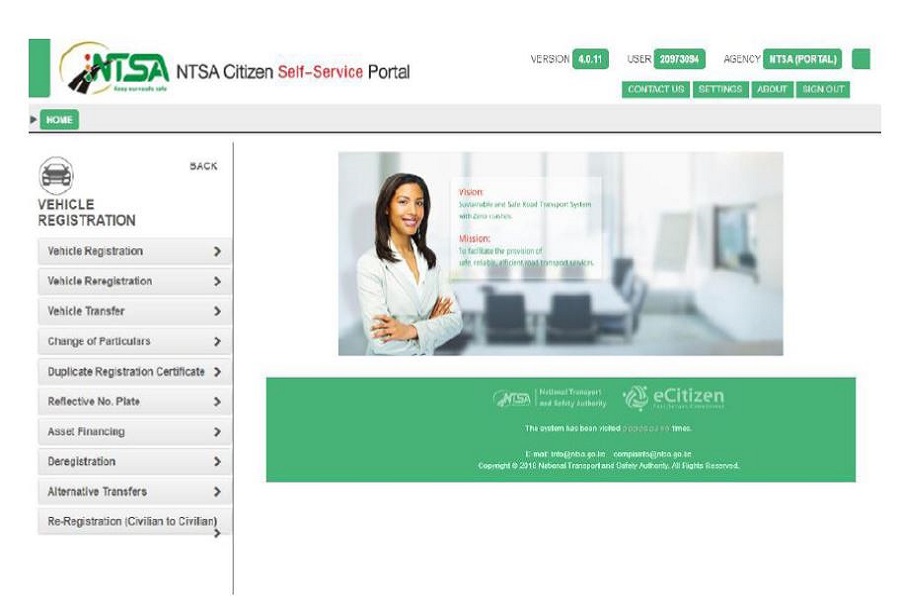Believe it or not, carrying out vehicle-related tasks is a gruesome process, as you have to visit the department physically to get the job done. But what if we tell you that vehicle registration or other related processes can now be done online? Sounds relieving? Indeed, it is.
Technology and the internet have made it possible to carry out all tasks right from the comfort of your home. Hence, keeping your convenience in mind, NTSA has brought to you the one-stop platform to manage your vehicle’s registration, motor vehicle ownership transfer, vehicle inspection, and records management.
Owned and Operated by NTSA (National Transport and Safety Authority), TIMS VIRL is mainly launched with the intent to reduce congestion in offices. This is a whole new portal and can be accessed from both a PC and a mobile device.
Are you excited to learn more about the TIMS VIRL portal? Scroll down the page and find more information about the platform to get a clear picture of the same. Let’s get into it.
A Complete Information about TIMS VIRL
If you are a complete novice to the portal, then it is suggested to uncover some important details about the website before using it. TIMS VIRL is primarily launched by the NTSA with the intent to smoothen its services while reducing people’s visits to the office.
In addition to reducing congestion, such portals also help deliver the services on a larger scale to benefit users nationwide. This portal works independently of the device, hence, you can access it on a computer as well as on a smartphone, depending on your preference and choice.
Users can register themselves to the portal in the following categories, including, Individual, Dealer, Financial Institution, Company, and Driving School. It comes with an extremely simple and straightforward interface so anyone can easily use it without having to undergo tutorials.
What eligibility conditions do you need to satisfy for registering with the TIMS VIRL?
If you wish to get registered with the TIMS VIRL portal, then make sure you satisfy its minimum requirements to avoid any fuss later on.
- You must be a permanent citizen of Kenya with valid ID proof.
- You must own a valid Kenyan KRA Pin.
- The applicant must know his or her mother’s full name.
A Step-by-Step Guide to Register with TIMS VIRL
If you are eligible to make registrations, then look no further and follow the instructions mentioned below to carry out the process. It is suggested to follow the guidelines step by step to avoid any further hassle. TIMS Registration is a simple 3-step process. Let the process begins.
Step 1: Verification
- Go to the official page of the TIMS VIRL portal and locate the “Register” button. Click on it and move to the next step.
- Now, a new page will appear on the screen where you have to select your registration type among the five given options. These are the Individual, Dealer, Financial Institution, Company, and Driving School.
- Select any of them that suits your position and click on the “Next” button.
- If you choose an Individual, then you will have to add your serial number; however, if you select any other option, you need to enter the KRA Pin to verify yourself. You also have to enter other information, like the Mother’s maiden name.
- Click on the Submit button and let the portal verify your identification.
Step 2: Information
- Once your KRA PIN is verified, you will be redirected to another page, where you have to enter other physical information, such as email id, phone number, address, etc.
Step 3: Registration Complete
- As soon as you submit the information, wait for a few seconds and the interface will send a unique username and password to your registered mobile phone and email id. These credentials will then be used to carry out the login process. Keep them safe and secure as you won’t get them again.
How to log into the TIMS VIRL Portal?
So, now you have completed the registration part, let’s now move on to using the services by actually logging into the TIMS VIRL account. Here, we have mentioned a step-by-step guide to logging into the account without any hassle.
TIMS VIRL login
Open the web browser and enter the official link of the TIMS VIRL manually in the search engine box. If you don’t remember the URL, then search for it on Google and navigate to the official link.
- Now, go to the Login page and enter your Username and Password, which you have received at the time of registration.
- Click on the Get Code button and you will receive an OTP to your registered mobile number. Enter the same in the box saying “Security Code” and move to the next step.
- Now, tap the “Sign In” button and access your TIMS VIRL account instantly. You are now eligible to access all services offered by this portal. However, keep in mind that these services are payable and you have to submit some fee for whatever service you are seeking.
Conclusion
So, that’s all about the guide on how to TIMS VIRL login and registration. We hope you find the article interesting and informative. Our experts have compiled the guide to ease the readers so that they can easily get logged into the portal without facing any trouble.
For more such information, stay tuned with us.