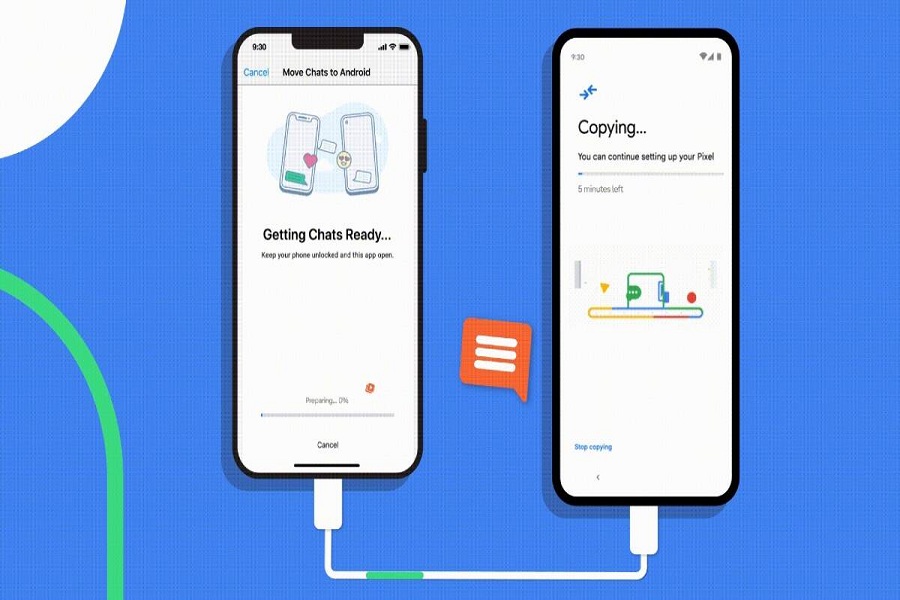WhatsApp is one of the most widely used chat communication apps and it is continually growing. If you are looking for an official way to transfer your data from your Android to your iPhone, there’s no way for you to do that.
But there are a few bypass methods that work equally well and we will highlight them in detail in this article.
Direct Transfer with “Move to iOS” App
With the launch of the Move to iOS app, transferring the data from Android and iOS has become a lot more accessible to users. However, with WhatsApp, you need to understand that you can’t transfer the call history and display the name.
Here’s what you have to do:
- Download and install the Move to iOS app to your Android device
- You will receive a code on your iPhone that you have to enter on the Android device
- Tap on Continue and follow the on-screen instructions that come up
- Tap on Start on the Android phone and wait until WhatsApp prepares all the data
- On the Move to iOS app, tap on Next
- Tap on Continue to process the data further
- Wait until the transfer is complete and you notice the message pop up on the screen
- On your iPhone, go to the App store and download the latest version of WhatsApp
- Log in as per usual and you should find a “Start” button. Click on that
- This will finalize the transfer of all the data
Use third-party applications
There are a variety of third-party applications that you can use to transfer your WhatsApp data from your Android to iOS.
We’d recommend that you look into the reliable ones instead of falling prey to the unreliable options since that will cost you in the long run.
Most of these third-party applications can transfer the data after you connect it to your desktop or laptop, so that’s something you need to be mindful of. You should find a “WhatsApp to Device” option wherein you can transfer the data from WhatsApp on an Android device to that of an iOS without any hassle.
However, we’d still recommend that you look into the reliable third-party applications that are trusted by users.
Conclusion
These are some of the simpler steps you can follow to successfully transfer your WhatsApp data from Android to iPhone. Just ensure that you follow all the steps without missing out on any of them.