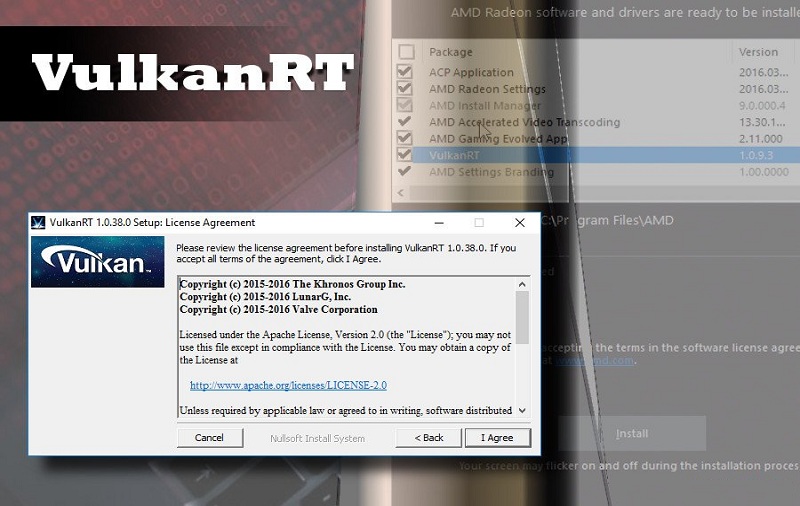Do you know what will happen if you uninstall ValkanRT from PC? If No, then check out some of the important points about it and why websites claim it as a virus. VulkanRT is an essential component of the windows system that shouldn’t be removed from the computer. In a real way, VulkanRT is defended with logic & justified the program.
VulkanRT is found in C:/ drive Windows folder > Program file (x86); it is not a virus, or malware, or even spam that will become a threat to your PC. It is just the normal program that found in program files. Does the question always rise that it is better to remove it or not? Before you come to any decision, let me confirm that there is misdirect and profane from the internet about VulkanRT that it is a Trojan that attacks your web browser and then enters into PC.
What is VulkanRT?
VulkanRT (Run-Time library) is installed into your computer system by Video card manufactures. It is an API developed 3D graphics program introduced by “Khronos Group.” It is an important part of the windows system, which allows the helpful usage to control CPU over GPU. You can compare the VulkanRT function with Direct3D and Mantle application. The actual function is to render graphics multiple threads of execution in CPU. The original VulkanRT software is a graphics driver which dedicated Graphics Processing Unit.
How VulkanRT Become Virus?
The actual thing is that hijackers connect through online activity into PC such activities are software packages, online free discount ads, or imitate. At that time, this malware is named under VulkanRT as you run any Anti-virus software. It makes people think that it is a virus. But there is no such evidence found that clam VulkanRT is a virus.
According to our research, it is neither a virus nor harmful infected software as the original software. The duplicate name with above mention situation enters into PC in a different folder which can infect or harm your PC. These viruses can change the setting of the web browser, add and unnecessary .exe file in C drive, Web browser extension, Control Panel install the program, or even cause high CPU usage.
How To Remove VulkanRT Virus From PC
If hijackers attack into your PC, then it starts with the Web browser setting and extension.
Step #1. First, open a web browser, and go to setting, click on the extension in more tools option at Chrome web browser.
Step #2. Suspect an unusual extension and remove it. After that, go to setting and change the web homepage set as default if changes.
Step #3. In setting, click on history and clean from the begging, including cookies and temp files.
Step #4. Once done, now close the web browser program and click on the “Start” button.
Step #5. Click on “Control Panel” than programs and features in Windows 10.
Step #6. Search for an unexpected or without your knowledge installed program from the list and remove it one by one.
Step #7. After that, restart your PC and scan the whole PC with the Anti-Virus software.
Step #8. If any suspected named “VulkanRT” found which is located in C:/Windows>program file (x86)> VulkanRT >, then ignore it. But, remove it if you found it in other directory.
Step #9. Once the Anti-virus software process completed then restarts PC again, and you will see that your PC is running normally.
IMPORTANT: Whenever you update the driver or install games into PC VulkanRT also install it into PC because it is important for different apps that should not be removed from Windows System.
Final Words:
VulkanRT runtime libraries always remain hidden, to wait in ambush, and appear once 3D graphic applications or games run on the Windows system. So if a copy name to any file, app, or extension appears on the windows program, then remove it. We hope that you have a clear idea of VulkantRT and how it works on the Windows system. Any questions related to the topic or program then use the comment box.