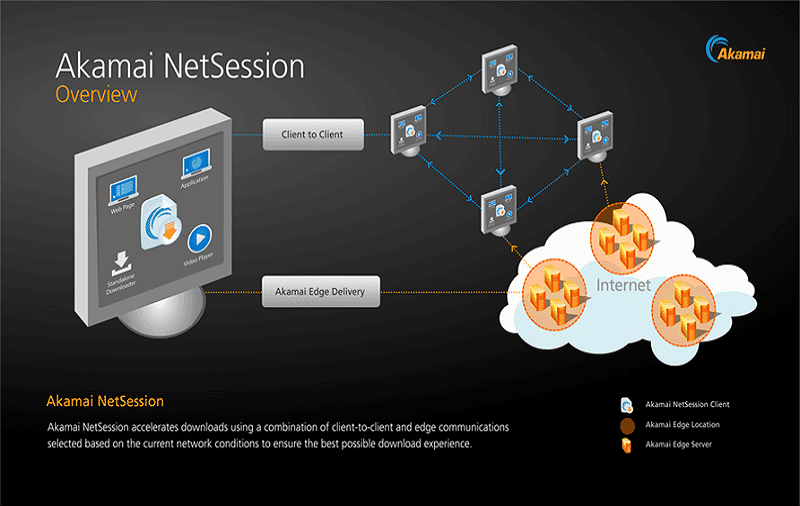While using PC, does your system ask for an access Akamai NetSession Client permission to communicate on private/public networks? But the question is, should you give it network access? Is Akamai NetSession Client a virus? Here we are going to tell everything about Akamai NetSession and what you should do when you get this dialogue box on your screen.
What is Akamai NetSession Client?
FYI, Akamai NetSession is a program in your system that helps to enhance the download speed. Well, it doesn’t come by default with the system so you have to install it manually when it asks for permission. Just like you can install it, you can download it as well.
Several servers and online service providers use Akamai NetSession as a client and use its interface to transfer various file types to your system over the internet. And, to make this process successful, it asks you to download and install Akamai NetSession on your Windows system. Akamai NetSession Client can also be installed on your PC when internal hardware offers BIOS update.
These are functions or benefits of Akamai NetSession Client:
- It boosts download speed from the particular service provider
- It offers secure and safe download options with speed.
- By allowing a faster download process, it completes download very quickly.
- Akamai NetSession supports SSL and HTTPS security
Is Akamai Netsession a Virus? Should I install Akamai Netsession on my system?
As we told you are can be two ways that this software can get installed on your PC so, when it is installed as the BIOS update of the hardware provider or by the online service provider then your system’s security system may recognize it as a malware or spyware. But it is not alarming. Akamai Netsession is not a virus at all. It gets installed on your system when you allow it and then you can uninstall it whenever you feel it.
When your system shows this warning box, this doesn’t indicate that your system is at risk or it has been attacked. It is just informing the user that some unknown tool has been recognized but Akamai Netsession client doesn’t collect or share your data or information. So Akamai Netsession is not a virus or malware.
Where is Akamai Netsession located on your PC?
Akamai Netsession is a client or tool service. So, it runs in the background on your Windows. It is installed on your C or whatever your system drive is. You can check the installed tool in the Control Panel. Mac users shall find Akamai Netsession client in the System Preference of the system.
Can I remove Akamai NetSession?
As we told you Akamai NetSession Client is not a virus or malware that can harm your system. If you keep it in your system still it is not a threat to your system but it may be beneficial for the system. As mentioned above, it boosts the download speeds for a particular service provider so installing Akamai NetSession may result in low download speeds.
Some reputed companies like Adobe, Airbnb, and many others are using the Akamai NetSession interface to provide better service to the users. So overall it is good for your system and before deleting Akamai NetSession, make sure if any other tool is using it or not. Check it in the Control Panel followed by opening the information of the tool.
How can I disable NetSession?
Stopping the service of Akamai NetSession will make not much difference in your system but it may slow down some function. You can easily disable it to check what changes it may bring to the system. Before disabling it, you have to check whether any download process is running or not as stopping this will stop downloading the process as well. Although, you can resume them after rebooting the PC.
Step by step guide to stop and disable Akamai NetSession
- Navigate to Control Panel on your computer. Just search for it in the search bar. Go to System Preferences on the Mac system.
- Open the Preference section.
- Find and click on NetSession service and then select the stop option.
- This will stop the NetSession service and if you want to restart it again follow the same steps and select the ‘Start’ option. It will appear when you have disabled the service.
Important: Keep in mind that when you turn on your PC again then this service will be enabled again. So this process will normally stop the NetSession function for some time only.
How to Uninstall Akamai NetSession Client?
In order to uninstall or delete Akamai NetSession Client follow the methods given below.
Method 1 – How to Uninstall Akamai NetSession
Windows
Step #1: Firstly you can delete the tool from the uninstalling function of your system. These are the steps.
Step #2: Navigate to Control Panel on your computer. Just search for it the search bar
Step #3: Click on “Add or Remove Programs” tool
Step #4: Find Akamai NetSession Interface in the list
Step #5: Click on the program and then select remove option and click on yes, when it asks for the user’s permission.
Step #6: Simply follow the instructions on the screen.
Once it’s done, reboot your system to save changes.
Mac
Step #1: Type NetSession Interface in the finder tool.
Step #2: Navigate to the folder containing the program
Step #3: It shall show you the uninstaller option app there. You have to double-click on the uninstaller option app.
Step #4: Simply follow the instructions on the screen and the Akamai NetSession Interface will be installed from your Mac.
Method 2 – How to Uninstall Akamai NetSession
You can try this method if the aforementioned method doesn’t work for you. This method allows you to uninstall the Akamai NetSession interface using the command prompt.
Windows
Step #1: Search for Command Prompt or simply search for CMD in the search bar of your PC.
Step #2: Now open the relevant Command Prompt application window
Step #3: Now type “cd..” without quotes and hit the Enter. Then type C: and then Enter.
Step #4: Now cd Users\<user>\AppData\Local\Akamai the CMD
Step #5: Write admintool.exe uninstall –force and hit Enter.
Step #6: This will take a while to uninstall this tool.
So this is how you can uninstall NetSession using DOS commands
Mac
Step #1: Open Applications => Utilities => Terminal (double-click on it)
Step #2: Navigate to the installation folder of Akamai NetSession from the Terminal. You can find it at ~/Applications/Akamai
Step #3: Write the command ./admintool uninstall –force and hit the Return key.
Step #4: Once all done, wait for a while and Akamai NetSession will be uninstalled from your Mac system.
Final words…
Now you know what Akamai NetSession client is and what it does. It is not a virus. It is up to you whether you want to keep it or uninstall it. Feel free to jump in the comment box if you face any trouble while processing these methods.