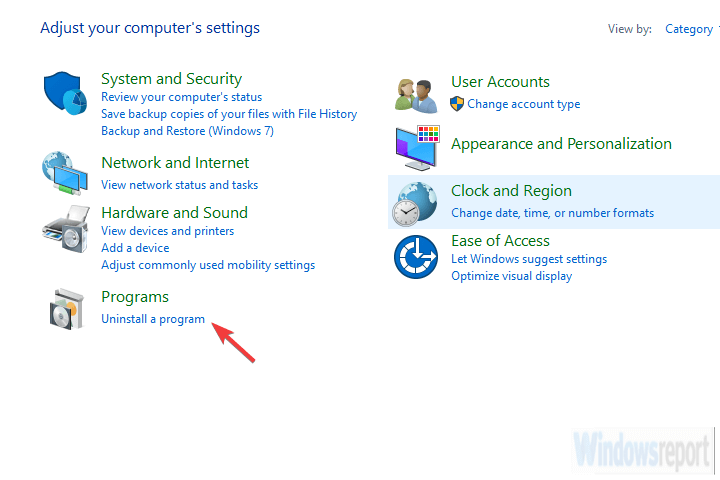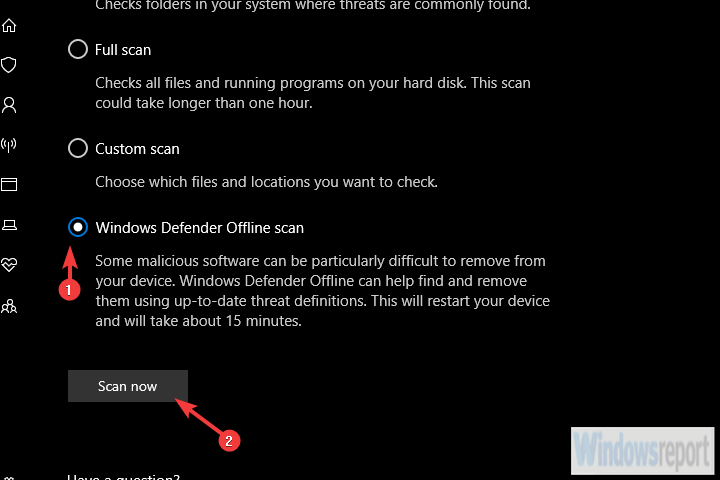Nothing is worse than your computer system infected by any malware or virus. Yes, today we are talking about the Zeus virus alert as many people have reported the “Zeus virus detected” error on their computer which says “don’t restart your computer windows detected Zeus virus”. But if you are infected with the Zeus virus scam and want to get rid of the Zeus Virus, then you are lucky to get a solution here in this post.
Yes, with the help of this guide and solution, you will be able to fix Zeus virus detected error on your PC and get back to the life where you restriction to using your beloved computer. But, before heading to the solution to solve the zeus virus detected alert error on computer, you should know a bit about the Zeus virus scam. So, let’s me tell you about the Zeus virus detected on the PC.
What is Zeus Virus Alert Detected (Trojan)?
Let’s start with simple that “Zeus Virus Detected In Your Computer” alerts is once type of fraud or scam from some online hackers to take money from you. They can anonymously complete their task to get money from you illegally. The Zeus is one of those Trojan Horses and it comes in many aliases, the biggest of which is called the Zbot Trojan. So, you should keep it in your mind that this doesn’t message from Microsoft. So, never try to call them or reply to them. They will try to get access to your computer and we never want to give them that opportunity.
What if your PC infected by the Zeus virus detected alert or scam? Have you ever through this scenario? Let’s find out what Zeus virus scam can do?
What Zeus virus scam can do?
- Once your system contaminated by the Zeus virus scam, it can corrupt your files, format your hard-drive, delete your programs or outright render your whole system unusable.
- It is able of spying and acquiring information about you via different methods.
- Bust all your bank accounts and then extract the money without you having any knowledge of it.
- Your system can be turned into Botnet and mining.
So, that was the enough of information about the Zeus virus detected alert, now let’s get on to the process to fix “Zeus Virus Detected In Your Computer” adware.
How to remove “Zeus Virus Detected In Your Computer” Adware (Virus Removal Guide)
Here we have prepared a step by step process which will you need to follow properly to get rid of zeus virus detected PC malware.
Step 1 – Check the Control Panel
First of all, you will need to check that is there any type of Zeus virus scam installed on your PC. If yes, then here’s how you check and uninstall it!
#1: In the Search bar, type Control, and open Control Panel.
#2: From the Category view, select Uninstall a program.
#3: Navigate to one (or multiple) suspicious and untrusted programs.
#4: Right-click on a program and uninstall it.
#5: Restart your PC.
Step 2 – Scan for malware
This step will help you to indentify the possible malware infection. Here’s how to check it:
#1: Open Windows Defender from the taskbar notification area.
#2: Choose Virus & threat protection.
#3: Choose Scan options.
#4: Select Windows Defender Offline Scan.
#5: Save everything you’re doing as this mode will restart the PC.
#6: Click Scan now.
Step 3 – Remove PUP-s and Adware
Well, if you haven’t found any third party virus on your PC and your anti-virus is not able to catch the “zeus virus detected” then here’s what next you can do is:
#1: Download AdwCleaner for free.
#2: Run the tool (you don’t have to install it).
#3: Choose Scan and wait for the procedure to finish.
#4: Your PC will restart and the cleaning process will continue after it boots again.
#5: Clean everything and restart your PC.
Step 4 – Reset browser settings
To avoid all malware and zeus virus scam, it would be better to keep your browsers safe. So, resetting may help you to get protected from zeus virus detected.
Chrome
#1: Open Chrome.
#2: Click on the 3-dot menu and open Settings.
#3: Scroll down and open Advanced.
#4: Scroll to the bottom and click Restore settings to their original defaults.
#5: Click Reset.
Firefox
#1: Open Mozilla Firefox.
#2: Click on the 3-line menu and open Help.
#3: Open Troubleshooting information.
#4: Click Refresh Firefox.
Edge
#1: Open Edge.
#2: Click on the 3-dot menu and open Settings.
#3: Choose Clear Browsing data and then Choose what to clear.
#4: Click Show more and check all the boxes.
#5: Click Clear and restart Edge.
Conclusion
Well, we tried to give every best possible solution of Zeus virus detected error on PC, hope you followed all steps carefully and get rid of “Zeus Virus Detected In Your Computer” pop-ups. Once after going through all above steps, if you are still encountering with the same Zeus virus alert, then please tell us in comments about your exact problem. Will try to give you more way to fix Zeus virus detected computer error.